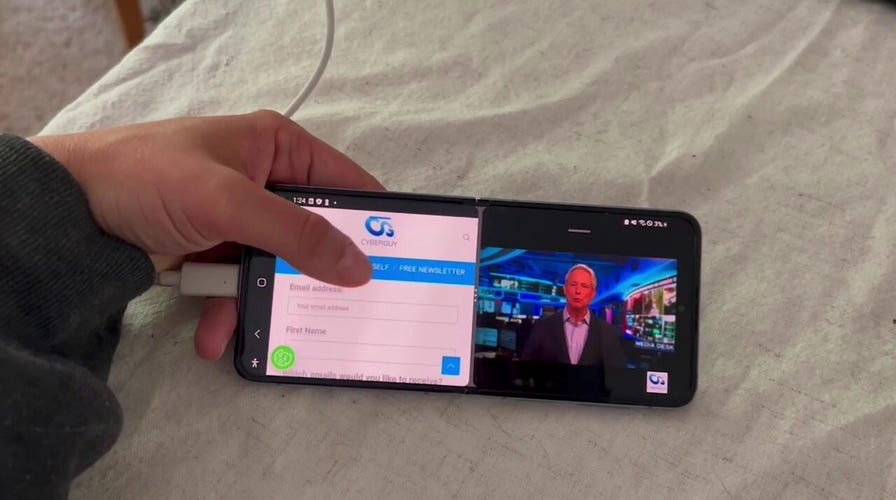Kurt "CyberGuy" Knutsson shows how to use multiple apps simultaneously on your Android
CyberGuy shows you how to split screen so that you can use multiple apps at once.
In a world where digital deception is as common as pigeons in a city square, urgent emails from familiar names like PayPal or the Crypto wallet website MetaMask might seem like something you should pay attention to.
But hold on! That's precisely what the crafty cyber tricksters are hoping for. What bait are they using? Trusted names to make their scam seem believable.
Now, if you're picturing a leisurely afternoon by the lakeside, reel in hand, you might be in for a surprise. In the cyber world, "phishing" isn't quite so peaceful. It's a cunning ploy by fraudsters to trick you into handing over sensitive information. These tricksters masquerade as trustworthy entities and convince you to spill your secrets.
Deception unfolding: the "urgent" email and the fake login page
Here's how the drama unfolds: an "urgent" email from PayPal or MetaMask shows up in your inbox. It looks genuine - the logo, the official tone, everything. It screams "crisis," like a security breach or a suspended account. The goal? To get your heart pounding and your cursor hovering over their provided link. Here's an example of one of these phishing emails from PayPal:
DON’T FALL FOR THIS SNEAKY NOTIFICATION THAT’S FOOLING PEOPLE ON FACEBOOK AND INSTAGRAM
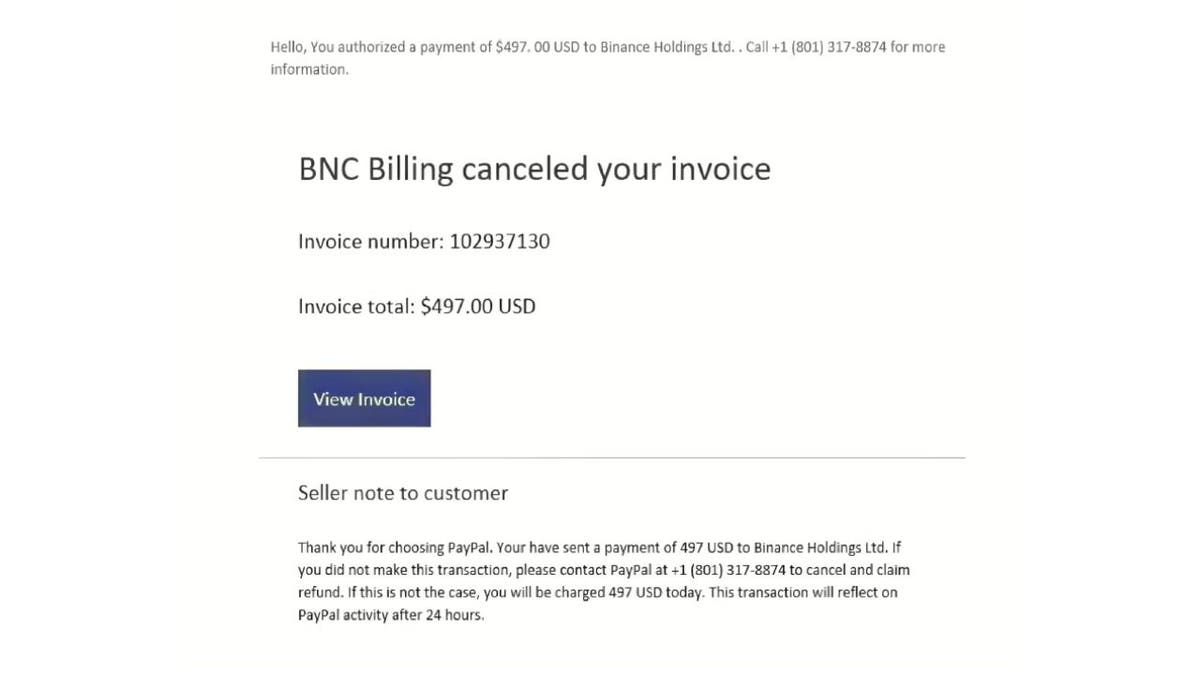
Screenshot of the phishing email claiming to be from PayPal. (FTC.gov)
That link leads straight to a fake login page. Plug in your credentials, and, just like that, the swindlers have hit the jackpot, leaving you wondering what hit you. What's audacious about this scam is its sophistication. These tech-savvy scammers have managed to make their bogus emails and login pages nearly indistinguishable from the real thing, duping even the savviest among us.
MORE: DON’T FALL FOR GEEK SQUAD, PAYPAL SCAM ALERT
Coming to the rescue: the FTC and its warnings
The U.S. Federal Trade Commission (FTC) has come to the rescue, issuing warnings about these sneaky phishing scams. They remind us that legitimate companies, like PayPal and MetaMask, won't ask for your personal information or login credentials via email.
Here's an example of a phishing email from the Crypto wallet provider - MetaMask:
AI-POWERED ROBOT MOWER CUTS YOUR LAWN AS YOU SIT BACK
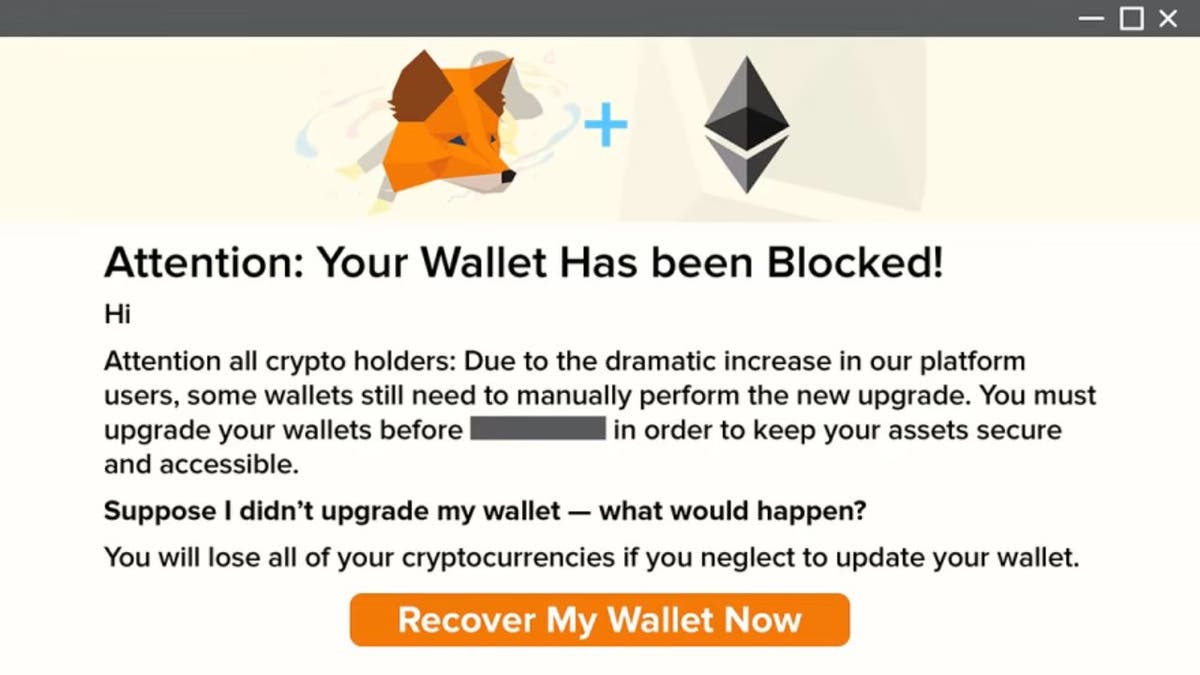
Phishing email claiming to be from MetaMask. (FTC.gov)
Protecting yourself: avoiding the bait and reporting the scam
Avoid clicking links or downloading attachments
When you see an email that looks suspicious, treat it like a suspect package – don't touch or open it. You certainly want to avoid clicking any links or downloading any attachments that might come with it.
MORE: AVOID SCAMMERS’ SNEAKY TRICKS
Scrutinize sender's email address
A good detective will always check the details. Look at the sender's email address. The sender's address could give it away even if the email looks real. If it doesn't come from an official company domain or seems a little fishy, you're likely dealing with a phishing attempt. For instance, consider the image below. A quick glance reveals the Amazon logo, which might make you think it's legitimate. However, if you take a closer look at the sender, something clearly seems off.
MORE: STAY ALERT: 'SEXTORTION' SCAMS ON THE RISE 8-FOLD ACCORDING TO FTC
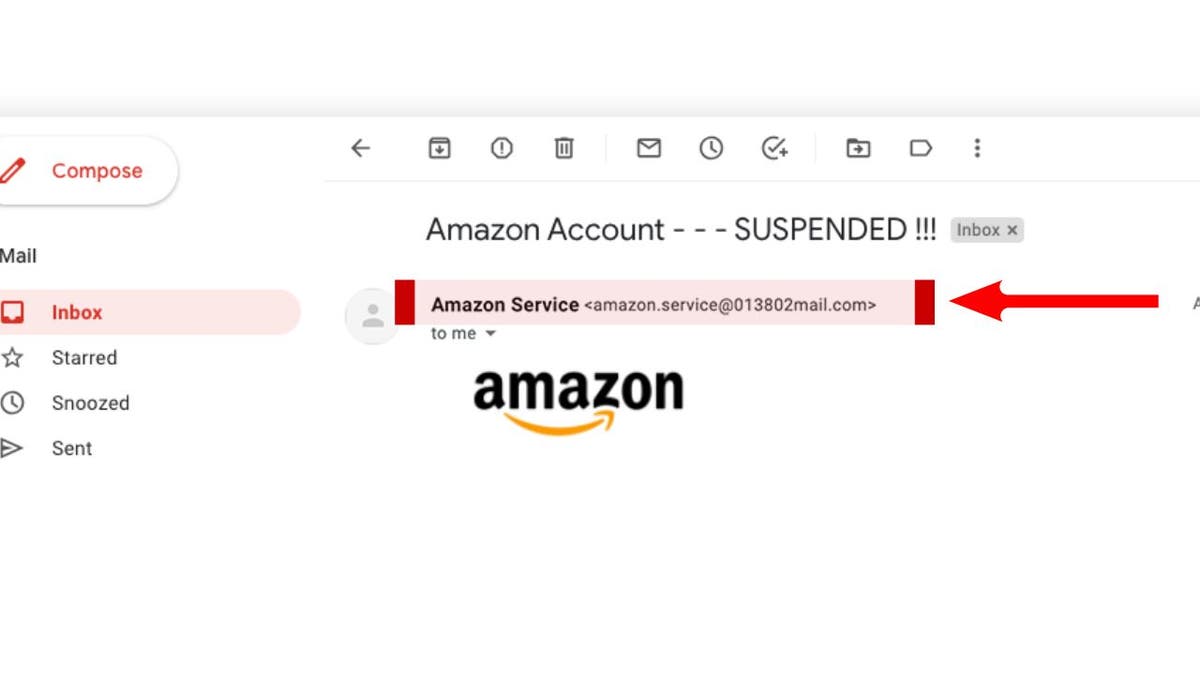
Scam emails can look real, but the actual sender email address could give it away. ( )
Contact company directly
If you still need to figure it out, there's no harm in going straight to the horse's mouth. Reach out to the company directly using their official contact info. Be careful not to use any contact details in the suspicious email. Remember to keep your digital guard up by also doing the following:
Have good antivirus software on all your devices
The best way to protect yourself from having your data breached is to have antivirus protection installed on all your devices. Keeping hackers out of your devices can be prevented if you have good antivirus software installed. Having antivirus software on your devices will make sure you are stopped from clicking on any potential malicious links that may install malware on your devices, allowing hackers to gain access to your personal information.
See my expert review of the best antivirus protection for your Windows, Mac, Android & iOS devices by heading to CyberGuy.com/LockUpYourTech
Related: Free antivirus: should you use it?
8 INCREDIBLY USEFUL THINGS YOU CAN DO WITH AIRPODS

Head over to CyberGuy.com for more information and a review of the best antivirus software. (CyberGuy.com)
If you encounter a phishing email, don't just delete it and move on. Report the phishing attempt. You can forward the email to the FTC. Your actions might prevent someone else from getting scammed.
FOR MORE OF MY SECURITY ALERTS, SUBSCRIBE TO MY FREE CYBERGUY REPORT NEWSLETTER BY HEADING TO CYBERGUY.COM/NEWSLETTER
NEBRASKA MAN GETS 3D-PRINTED FINGER REPLACEMENT 20 YEARS AFTER TRAGIC MISHAP
Use identify theft protection
If you accidentally clicked a malicious link and a scammer was able to get your personal information, you'll want a service that will monitor if a scammer uses your personal information for a number of illegal pursuits.
Identity Theft companies can monitor personal information like your home title, Social Security number, phone number, and email address and alert you if it is being sold on the dark web or being used to open an account. They can also assist you in freezing your bank and credit card accounts to prevent further unauthorized use by criminals.
The great part of an identity theft company like my No. 1 pick is that it includes identity theft insurance of up to $1 million to cover losses and legal fees and a white glove fraud resolution team where a U.S.-based case manager helps you recover any losses.
See my tips and best picks on how to protect yourself from identity theft by visiting CyberGuy.com/IdentityTheft
6 EFFECTIVE WAYS TO STOP GOOGLE FROM KNOWING EVERYTHING ABOUT YOU
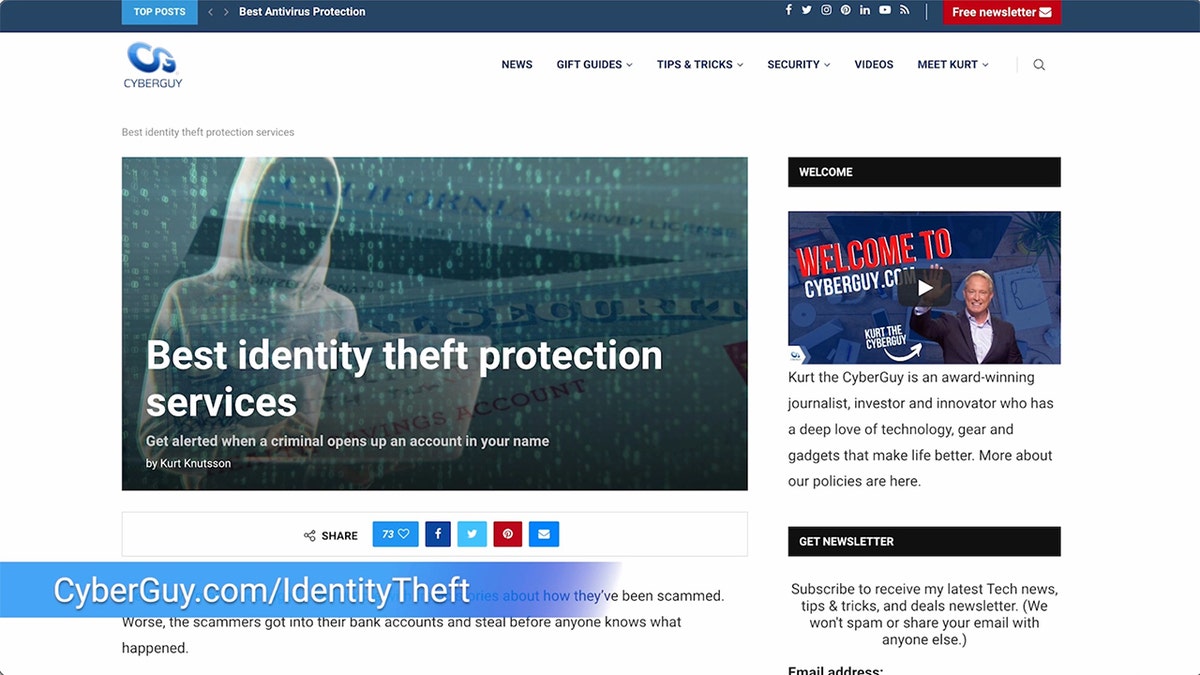
Go to CyberGuy.com/IdentityTheft to see tips and best picks on how to protect yourself from identity theft. (CyberGuy.com)
Conclusion: stay vigilant and stay safe
So, the next time an "urgent" email with a familiar logo lands in your inbox, keep your cool. Remember to approach cautiously, ignore the link, and directly navigate the company's website by manually typing in the address. It's not just about defending your information but mastering the art of digital discernment.
CLICK HERE TO GET THE FOX NEWS APP
How have these phishing attempts changed how you interact with digital communication, and what steps are you taking to stay ahead of the scammers? Let us know by writing us at CyberGuy.com/Contact
For more of my tips, subscribe to my free CyberGuy Report Newsletter by heading to CyberGuy.com/Newsletter
Copyright 2023 CyberGuy.com. All rights reserved.