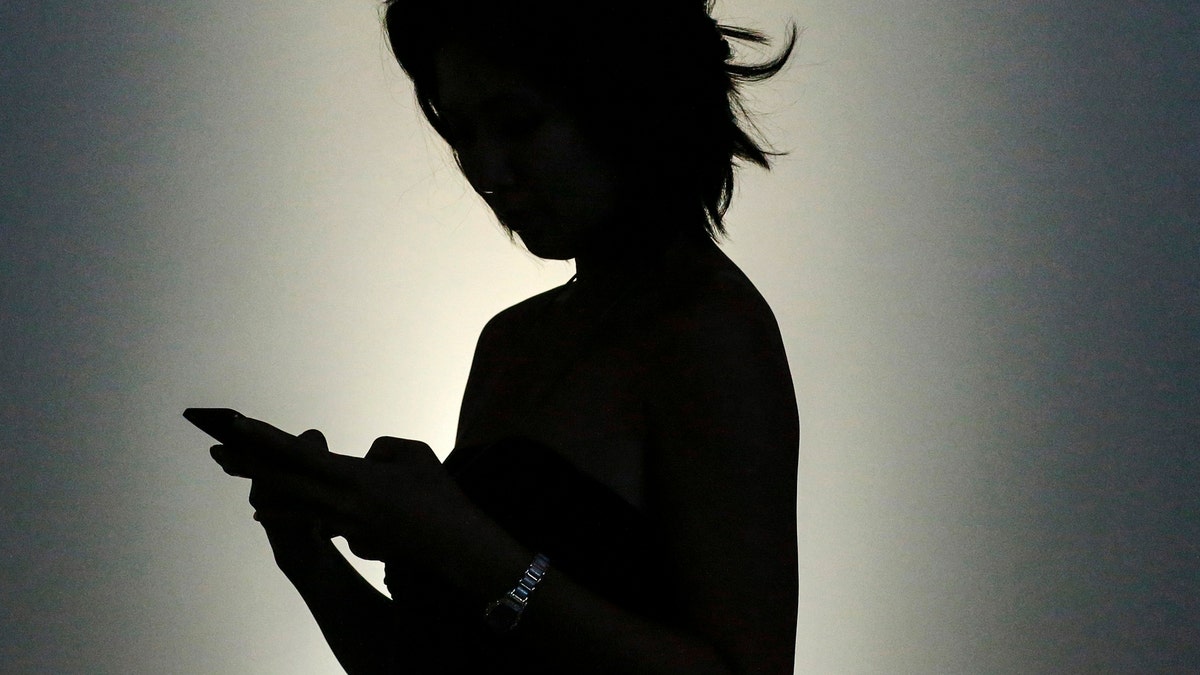
File photo. (REUTERS/Eduardo Munoz)
'Future' hacking threats now
Q. What's the biggest hacking threat you can see for the future?
A. Most of the scariest "future" hacking threats are possible right now, from hacked cars and firearms to cloned NFC payment systems and SIM cards. Image your car going into a ditch, a sniper’s rifle shooting at the wrong target, having your money stolen remotely or someone having complete access to your cellphone information. Then there are warnings that chemical plants are at risk, and there are ways hackers can easily cause fires in above-ground gas storage tanks. With computers in everything, and most industries not thinking as hard as they should about security, nothing is safe. Learn more about these and other "future" threats that exist now, and if there's anything that can be done to stop them.
Sell old video games for big bucks
Q. I have a bunch of old Nintendo video games I want to get rid of. Is it worth it to try and sell them, or should I just toss them?
A. Sell them. There's a fast-growing market for vintage video games, and you might have a rare one someone wants. Games like "Earthbound," "The Legend of Zelda: Ocarina of Time" and other early Nintendo, Sony and Sega titles are going from $25 to $1,800, depending on their rarity and condition. Find out why there's a sudden craze for vintage video games, and how you can find out the value of your collection.
Sites for tracking post-retirement money
Q. I recently retired with a comfortable amount in savings and investments, but I'd really like to keep a close eye on it. Any suggestions?
A. There are plenty of sites that can help. One is Personal Capital, which combines every scrap of your financials in one place. You can see how much money you've spent in the past month, and how much money you have in your bank accounts, stocks, IRAs, 401(k)s and other investments. On one page, you can link them and the bills you need to pay to see your net worth, and even get payment reminders. Click here for four more sites, from simple to in-depth, that help you track your budget and investments.
Tame your text
Q. I upgraded to iOS 8 on my iPhone and now when I'm typing it keeps filling in words for me, and they're rarely the ones I want. How do I stop it?
A. It's called predictive text and it's supposed to learn what words you want and which ones you don't over time. Unfortunately, that does mean suffering with it for a while. If you want to turn it off, go to Settings>>General>>Keyboard and set Predictive to off. Also, if you're running into problems with your iPhone changing words you mistype to completely different words, you can turn off Auto-Correction in the same place. Here are four more common problems with Apple products, such as filled storage, poor battery life and more, and the solutions.
Make text easier to read
Q. I love my Android phone, but I keep running into text that's too small to read. How can I make it bigger?
A. Turn on Touch zoom under Settings>>System>>Accessibility. That lets you triple tap on the screen to zoom in on text or anything else you want to make larger. You can drag the "zoom box" around the screen or use pinch and zoom to make it larger or smaller. When you're done, simply triple tap the screen to get things back to normal. Learn four more must-know solutions to common Android problems like missing notifications, dropped Wi-Fi and draining battery.
Bonus: Know what to watch on Netflix
Q. I love Netflix, but sometimes it gets overwhelming trying to find something to watch. Is there a trick I'm missing?
A. Netflix's huge library of TV shows and movies can be a little much sometimes. Fortunately, you can turn to third-party apps like the aptly named "What's on Netflix?" You can pick a critic site you like, such as IMDb or Rotten Tomatoes, then filter the highest-rated movies by type, category or genre. If you're really stuck, it can pull up a random movie for you.
On the Kim Komando Show, the nation's largest weekend radio talk show, Kim takes calls and dispenses advice on today's digital lifestyle, from smartphones and tablets to online privacy and data hacks. For her daily tips, free newsletters and more, visit her website at Komando.com. Kim also posts breaking tech news 24/7 at News.Komando.com.








































