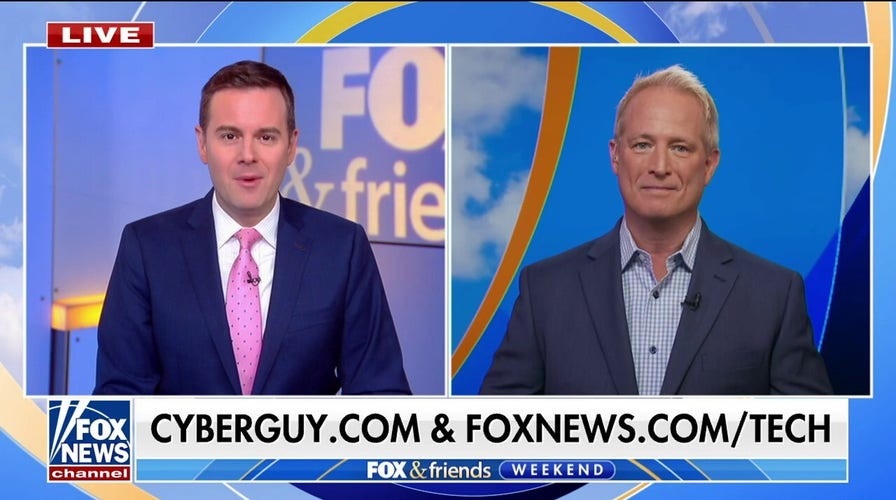Financial columnist scammed out of $50K
"Cyberguy" Kurt Knutsson shares tips on how to combat evolving and sophisticated cyberscams.
Tired of getting random calls from strangers, wondering whether or not it's something to be concerned about?
What about when a person calls saying they've got a missed phone call from your number?
Or, how about when you see a phone number that looks familiar (perhaps has the same area code), but when you answer, it's a telemarketer or someone trying to sell you something?

Woman on her cellphone (Kurt "CyberGuy" Knutsson)
What is going on here?
Phone spoofing, also known as phone number spoofing, is a deceptive practice that scammers use to trick you into answering their calls. By using software or devices, they can make any number appear on the caller ID, even if it belongs to someone else. This can cause problems for both the owner of the spoofed number and the potential victims of the scam.
WHAT IS ARTIFICIAL INTELLIGENCE (AI)?
Here's what you need to know about phone spoofing and how to stop it so that you can protect yourself (and others) from scammers.

Woman on a cellphone at a laptop (Kurt "CyberGuy" Knutsson)
MORE: HOW TO STAY INCOGNITO AND CONCEAL YOUR NUMBER WHEN CALLING SOMEONE
What is phone number spoofing?
Phone spoofing is when scammers get control of your phone number. They can then use your phone number to steal your data or use it to target other people. Instead of a strange phone number or company coming up in your caller ID, they can pass through scam detection by posing as a number you may recognize. This is known as "neighbor spoofing" because scammers will target people within the same — or nearby — area code, which people are less likely to ignore.
But phone number spoofing can be even more sophisticated. Sometimes scammers can spoof the phone numbers of banks, government agencies, police departments, corporations and more. And when most people see those names come up on their caller ID, they generally feel like it's important or at least an organization they trust, prompting them to answer and not even think twice about who may be on the other line.

Man frustrated by caller (Kurt "CyberGuy" Knutsson)
MORE: HOW SCAMMERS USE GOOGLE VERIFICATION CODES TO STEAL YOUR IDENTITY AND MONEY
What are scammers doing with my phone number?
Once scammers get their hands on your phone number, they can do all sorts of things. In one scenario, they may target you and say you owe a bill for something, prompting you to give up sensitive data about yourself.
In more serious scenarios, they can call your phone and tell you they have your friend or family member who's in danger and that they need you to send money right away. And with AI voice technology that can replicate voices, this is becoming an even scarier reality. Other times, they use your spoofed number against you, committing identity theft as they'll have access to your number to get through to your accounts.
GET FOX BUSINESS ON THE GO BY CLICKING HERE

Woman stressed out on the phone (Kurt "CyberGuy" Knutsson)
MORE: TIPS TO FOLLOW FROM ONE INCREDIBLY COSTLY CONVERSATION WITH CYBERCROOKS
How to stop phone number spoofing: When your phone number is spoofed to harm others
If you have a feeling that your phone number has been spoofed, there are some things you can do to stop the situation from getting out of hand.
Step 1: Determine if your phone number has been spoofed
One of the best ways to know that your number has been spoofed is if you're getting lots of calls from people who tell you they've received a missed call or phone call from your number. If you don't know them and you check your call history to see you've never called their number, there's a good chance that your number has been spoofed and was used to try and trick them.
Step 2: Find out how these scammers hijacked your phone number in the first place
Your number may have been leaked in a data breach. Or you may have your number public somewhere online. You may have answered a spam call accidentally in the past. Or you may have permitted a company to sell your phone number (this is more common with telemarketers). At the same time, data brokers could be intentionally looking for this information, and they're good at finding it. Next, they hijack your number. They physically do this by:
Port-out method: Once hijackers get your phone number via one of the methods above (in addition to other personal information), they contact your mobile carrier and pose as the account holder, aka you. Once they get in, they request a "port-out" of the phone number, which is when they ask the carrier to transfer your phone number to a new carrier or account. Generally, phone companies should see this as a red flag and ask follow-up questions, but savvy scammers can get around this. Once the port-out is approved, the phone number is activated on their new SIM card and they have total control.
SIM-swap method: This is when a phone spoofer convinces the mobile service provider to issue a new SIM card with your phone number. All they need to do is pop the SIM card into their device to get the same access as the port-out method.
Stealing your physical phone: One of the most straightforward ways to hijack your number is one of the most simple: stealing your mobile device and gaining access to it.
Remember, once they have control of your phone number, they may use it to commit identity theft against you, not just as a phone spoof to harm others.

Woman on a phone call (Kurt "CyberGuy" Knutsson)
Step 3: Follow these steps if your phone number has already been spoofed
Even if your phone has been "hijacked," you can still do something about it. Here's how:
Apologize to the victims: If people start calling you to let you know they've received a scam call from your number, apologize to them right away and let them know that your phone number has been spoofed and that it's being used to target them. This can help them decide what to do next (which we'll cover later).
Create a voicemail message: If you're getting a lot of these calls nonstop, you might want to change your voicemail message to let them know what's happening. This essentially automates the process, and you don't need to spend your day answering the phone either.
Notify your mobile carrier: Call your mobile carrier to let them know that you're confident your phone number has been spoofed. They can help you take the next steps to stop it in its tracks.
Change your phone number: Whether or not your mobile carrier advises you to do so, it might be a good idea to consider changing your phone number. It may not stop scammers from using it to victimize others, but it will help you to stop getting notifications.
Step 4: Prevent scammers from spoofing your phone number in the future
If you end up changing your phone number, you'll want to be sure that you can prevent scammers from taking your number in the future. Here are a few things you can do:
Don't publicize your phone number online: Don't ever provide your phone number to strangers or make it easy for them to get your phone number via a verification scam. Additionally, if you're creating an account for a new website, and they ask about your phone number, try to avoid giving it. It may be difficult with a bank, for instance, which may use your phone number to verify your identity. But if you can avoid giving your phone number, then you should.
Use a data removal service: There are so many websites that can potentially have your data because you may have unknowingly permitted them to do so. By using a data removal service, you can get your number offline.
While no service promises to remove all your data from the internet, having a removal service is great if you want to constantly monitor and automate the process of removing your information from hundreds of sites continuously over a longer period of time. Check out my top picks for personal data removal services here.
Update passwords on your phone: It may go without saying, but make sure your phone's passwords are updated. You'll want to create a strong password for your phone and avoid using the same password for multiple online accounts. Consider using a password manager to securely store and generate complex passwords. It will help you to create unique and difficult-to-crack passwords that a hacker could never guess. Also, enable a PIN or biometrics to get into your phone. This is so that if someone steals your phone, they can't get access to your information.

Man on a phone call (Kurt "CyberGuy" Knutsson)
Stay calm and steer clear: If you have any hunch that you are being scammed, stay calm, don't panic and immediately hang up the phone. You can also try another tactic, which is asking the spammer a lot of questions to catch them off guard. Sometimes they'll realize you've set them in a trap and will hang up the phone themselves.
Ultimately — no matter how convincing or familiar the story or phone number is — you want to be sure that you aren't giving any sensitive data or money to these people. If someone is saying you owe a bill, tell them you will call your bank and get back to them. Even if they already know some of your personal information, do not comply. If it's legitimate, they'll understand that you need to double-check.
Alert the appropriate parties: Even if you recognize it's a scam, sometimes these people are relentless. So, if they continue to call you and harass you nonstop (and it's from the same number), you have some options:
- Notify your mobile carrier: Let them know that you're confident your phone number has been spoofed. They can help you take the next steps to stop it in its tracks.
- Notify the FCC: The Federal Communications Commission is the relevant party you'll want to contact if you continue to get scam calls, whether they are from phone spoofers or robocalls and telemarketers. You can file a complaint here.
- Notify the FTC: If you've already, unfortunately, fallen victim to a scam, you can report it to the Federal Trade Commission, here.
Don't get spammed again: You've probably noticed that when you get a call on your phone, it will say "scam likely" in red, prompting you to ignore it. Cellphones these days are pretty good at detecting calls from scammers. This makes it more challenging for scammers to do their dirty work. So, they need another strategy to get around it, which is why they phone spoof. But you can outsmart them, even when they use a familiar-looking number:
- Use a spam blocker to keep scammers at bay: To keep spammers and scammers away, install a spam blocker on your phone. Many phone carriers already have this service on the phone (as mentioned above), but there are additional apps you can put on your phone as an extra layer of security, like Truecaller.
- Block the number on your phone: Depending on what type of phone you have, you can block the actual number from contacting you again. However, keep in mind that phone number spoofers are savvy and are difficult to keep up with. This method is better if it's a specific number that keeps trying to contact you.
- Block robocalls with apps: Sometimes spammers are robots utilized by telemarketers. Some of those scam-blocking apps work against robocalls. But you can also register your number on the national "Do Not Call Registry" to stop them. You can do this by calling 1-888-382-1222 or visiting www.donotcall.gov/.
- Utilize data removal services: If you want robots and other spammers/scammers to stop calling your phone number altogether, some apps and services can help you find and remove your data wherever it is on the Internet. These can also be used to protect yourself against phone spoofing.
MORE: HOW TO BLOCK THOSE UNWANTED AND ANNOYING SPAM EMAILS
Kurt's key takeaways
While phones may have gotten better at blocking spam calls, scammers will stop at nothing to try and trick you. This is why phone spoofing is a good idea for them; they have a much better chance of getting through spam blockers and connecting with you because you may think it's safe to answer the phone.
CLICK HERE TO GET THE FOX NEWS APP
We won't even be able to stop these scammers 100%. But by knowing what to do if your phone number has been hijacked or you're being targeted by someone else's phone number who has been spoofed, you can do your part in making sure these people know we're onto them.
Have you ever had your phone number spoofed? Or have you ever picked up the phone because you recognized the area code, only to realize it was a potential scam? How did you handle it? Let us know by writing us at Cyberguy.com/Contact.
For more of my tech tips & security alerts, subscribe to my free CyberGuy Report Newsletter by heading to Cyberguy.com/Newsletter.
Ask Kurt a question or let us know what stories you'd like us to cover.
Answers to the most asked CyberGuy questions:
- What is the best way to protect your Mac, Windows, iPhone and Android devices from getting hacked?
- What is the best way to stay private, secure and anonymous while browsing the web?
- How can I get rid of robocalls with apps and data-removal services?
Copyright 2024 CyberGuy.com. All rights reserved.