How to hide Facebook's ‘People You May Know’ feature
Permanently disabling the "People You May Know" feature is not an option.
Are you tired of Facebook’s constant nudges about people they think you may know? Facebook employs algorithms that analyze your engagement patterns, your uploaded contact lists and your existing friends to suggest potential new connections.
These suggestions appear in your "People You May Know" section, which can be found in your News Feed or under the Friends tab.
While Facebook's goal is to encourage more connections, increasing users' likelihood of using the platform, this feature might seem annoying if you are not interested in expanding your friend list.
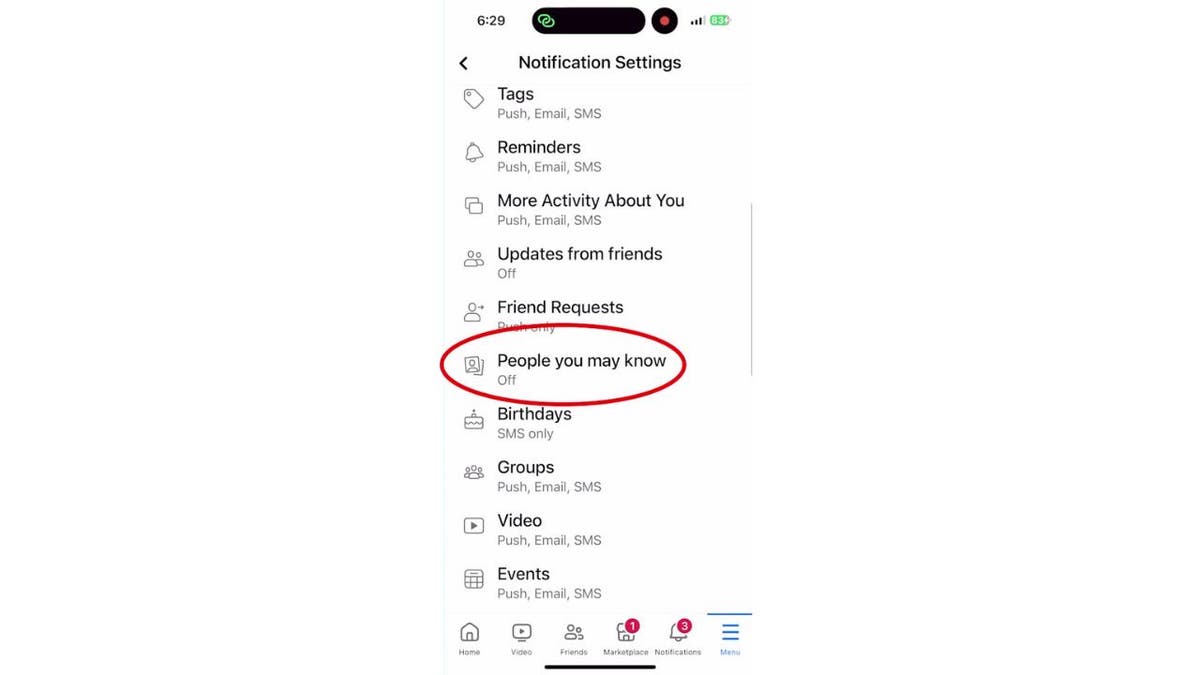
The "People You May Know" feature on Facebook (Kurt "CyberGuy" Knutsson)
How to temporarily hide the ‘People You May Know’ feature on Facebook
Unfortunately, Facebook doesn't offer an option to disable the "People You May Know" feature permanently. However, you can temporarily hide it, which prevents it from appearing in your News Feed for some time. Follow these steps to hide the "People You May Know" feature on Facebook.
MORE: 5 WAYS TO MAKE YOUR FACEBOOK ACCOUNT BULLETPROOF
How to disable ‘People You May Know’ notifications on the Facebook app
- Open the Facebook app
- Tap the three horizontal lines in the bottom right corner
- Scroll down to find and tap Settings & Privacy
- Tap Settings
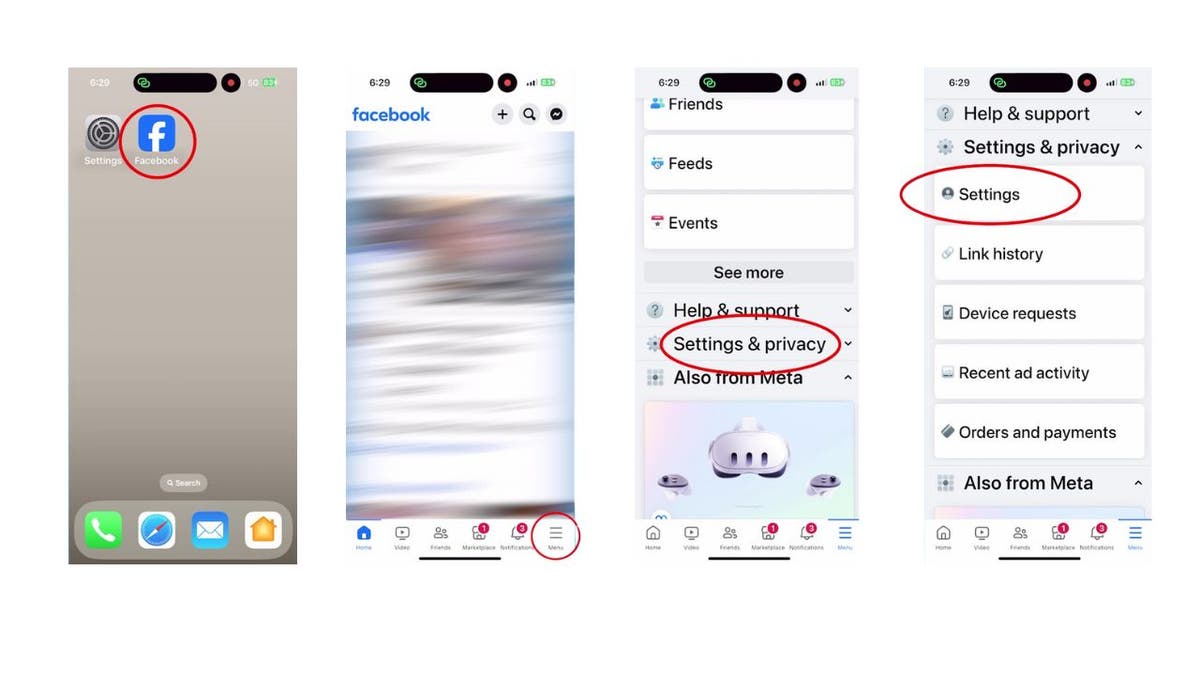
Steps to disable "People You May Know" notifications on Facebook (Kurt "CyberGuy" Knutsson)
MORE: UNFORGETTABLE MOTHER’S DAY GIFTS 2024
- Click Notifications
- Look for "People You May Know" and toggle off the "Allow Notifications on Facebook" option
- Confirm your choice by clicking Turn Off
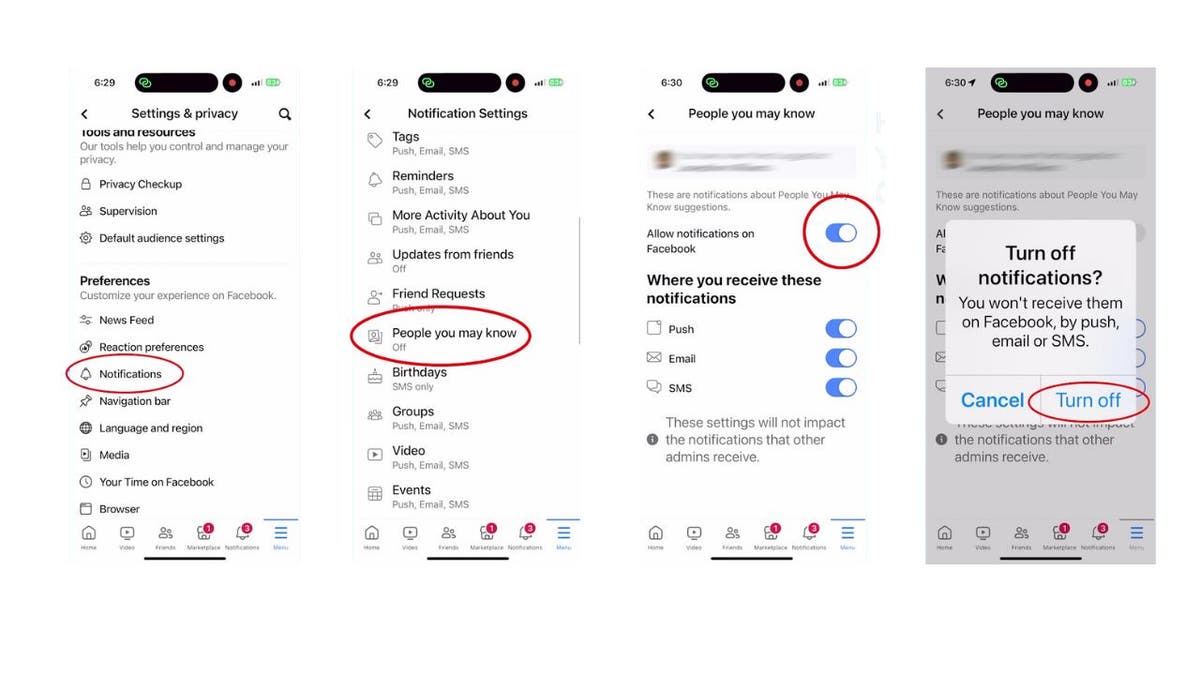
Steps to disable "People You May Know" notifications on Facebook (Kurt "CyberGuy" Knutsson)
MORE: HOW TO REMOVE FACEBOOK ACCESS TO YOUR PHOTOS
How to disable ‘People You May Know’ notifications on Facebook on your computer
Now, let’s sort out those notifications on your computer:
- Log into your Facebook account
- Click on your profile picture in the top right corner
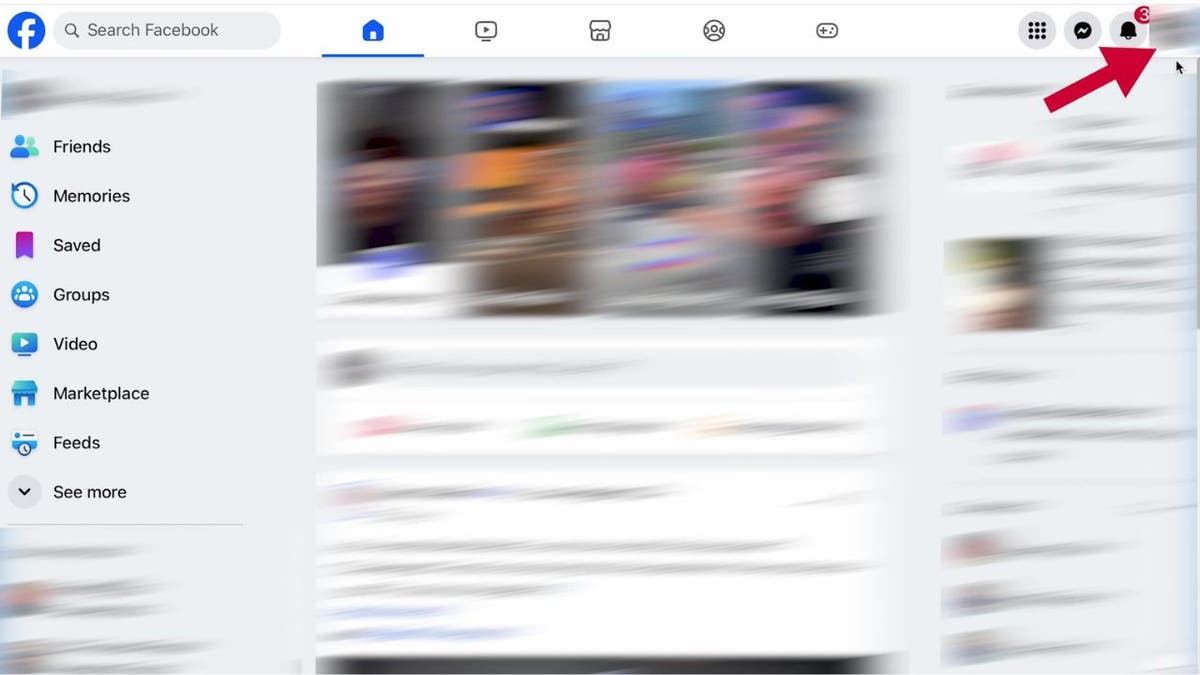
Steps to disable "People You May Know" notifications on Facebook (Kurt "CyberGuy" Knutsson)
- Click on Settings & Privacy
HOW TO REMOVE FACEBOOK ACCESS TO YOUR PHOTOS
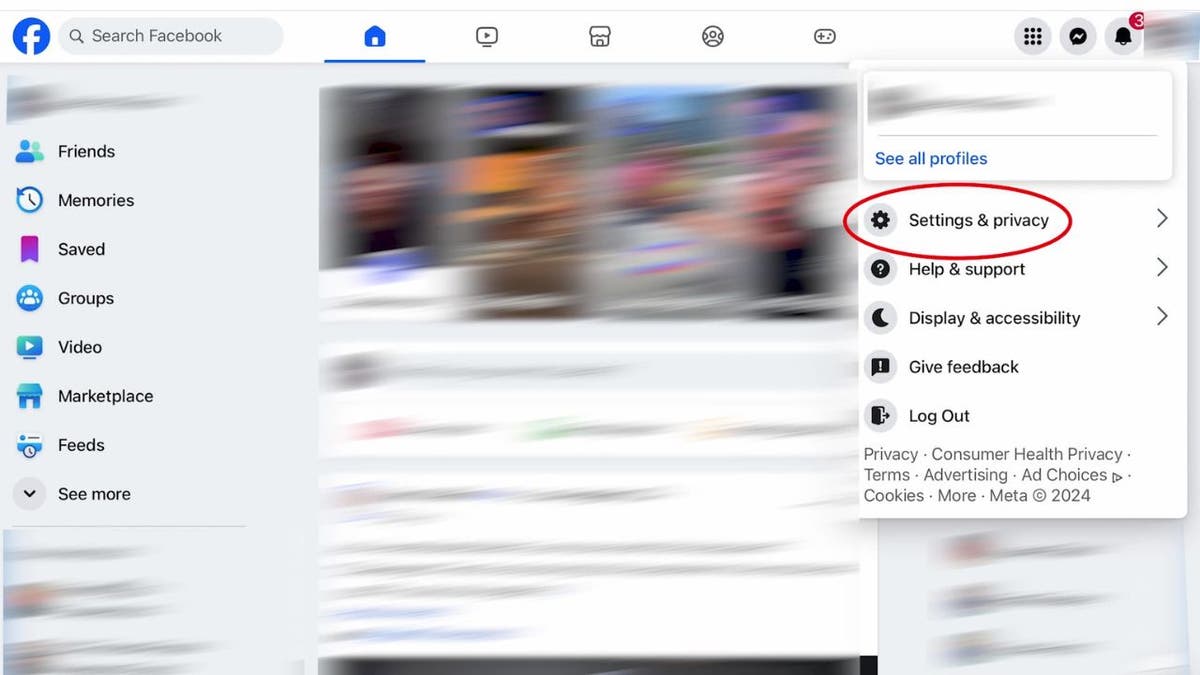
Steps to disable "People You May Know" notifications on Facebook (Kurt "CyberGuy" Knutsson)
- Then tap Settings
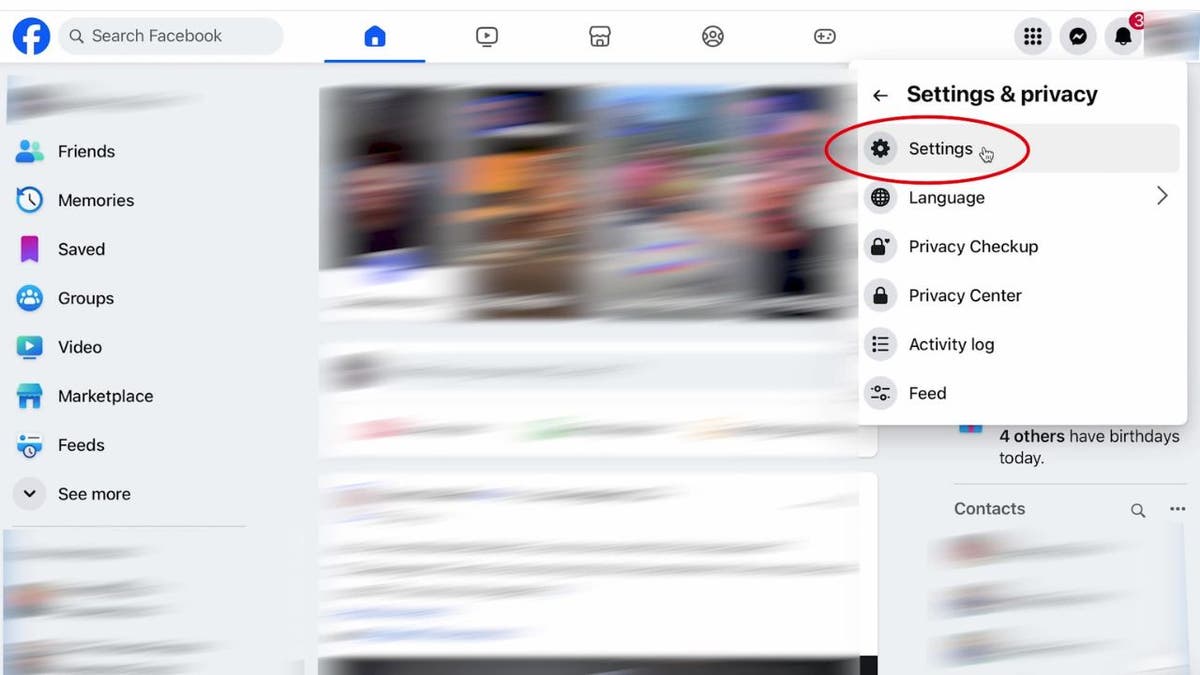
Steps to disable "People You May Know" notifications on Facebook (Kurt "CyberGuy" Knutsson)
- Scroll to Notifications and click on it
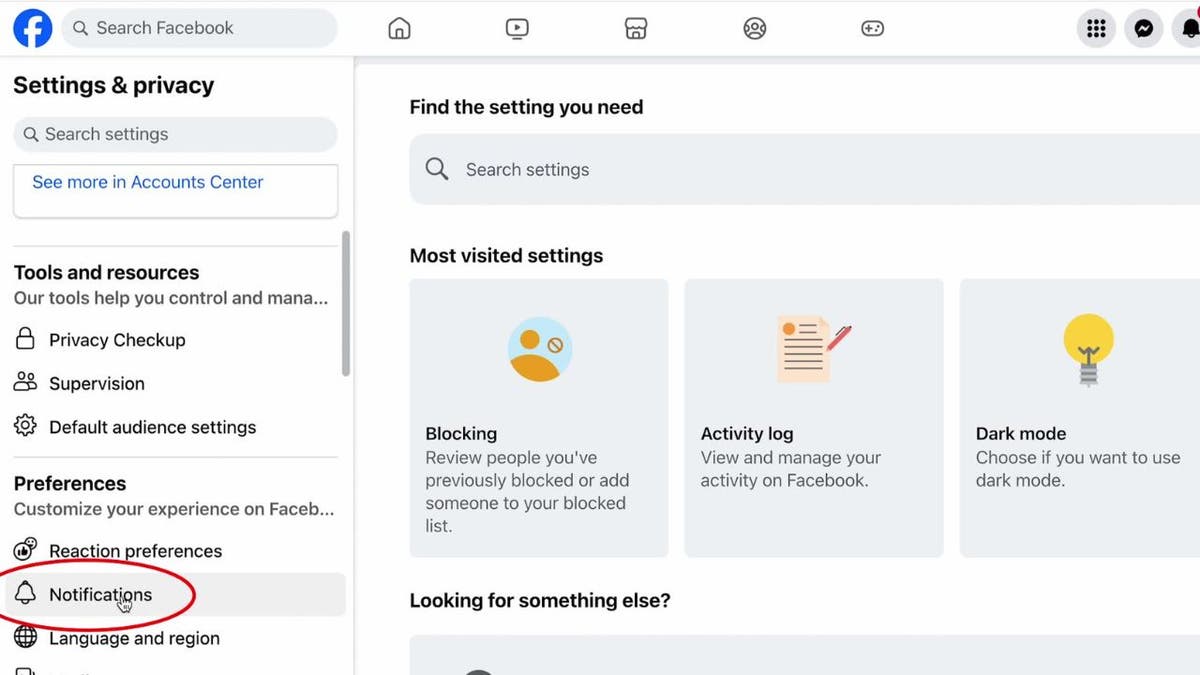
Steps to disable "People You May Know" notifications on Facebook (Kurt "CyberGuy" Knutsson)
- Find People You May Know and toggle it off
GET FOX BUSINESS ON THE GO BY CLICKING HERE
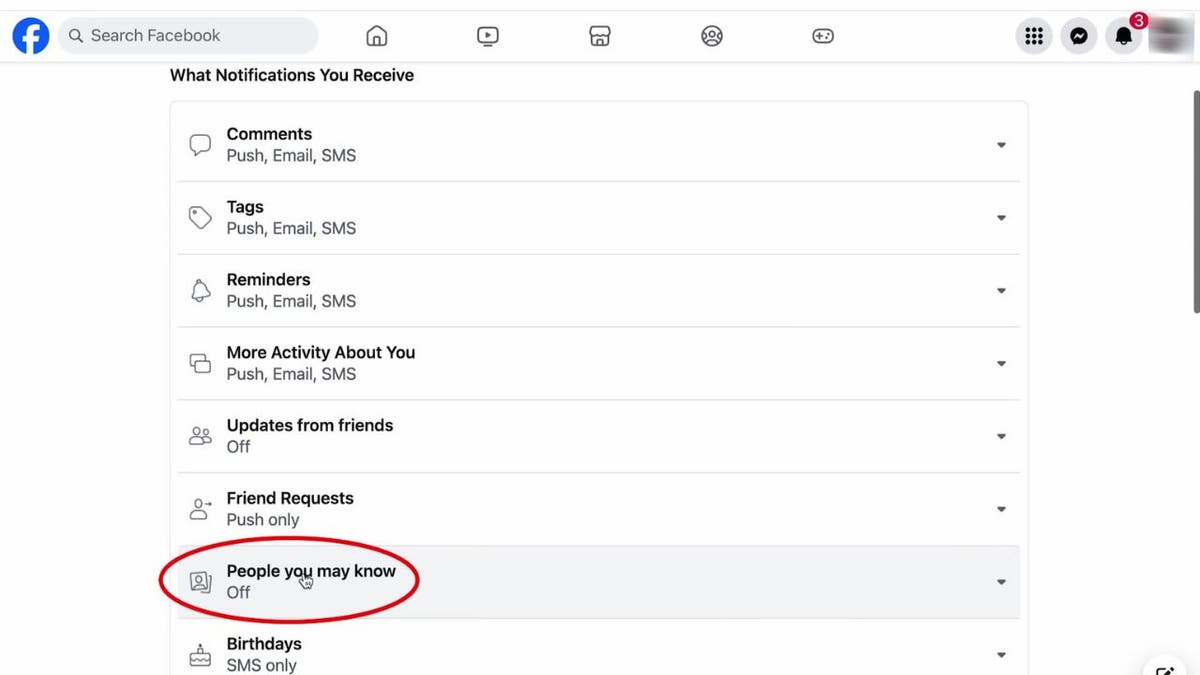
Steps to disable "People You May Know" notifications on Facebook (Kurt "CyberGuy" Knutsson)
- Toggling off "Allow Notifications on Facebook" will turn off all notification forms, including push notifications, emails and text messages.
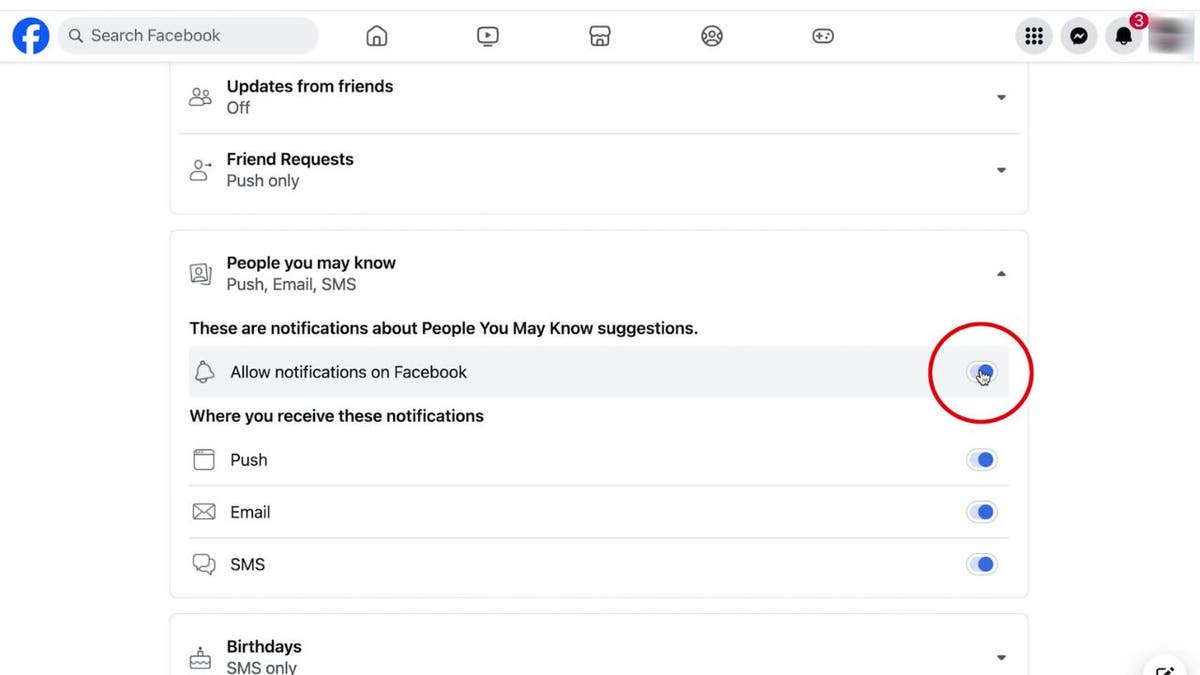
Steps to disable "People You May Know" notifications on Facebook (Kurt "CyberGuy" Knutsson)
While Facebook hasn’t provided a specific time frame for how long the feature will remain hidden, it typically stays out of sight for a substantial period before reappearing.
We contacted Facebook about the "People You May Know" feature but did not hear back from the social media company.
MORE: HOW TO ESCAPE FACEBOOK'S CREEPY AD TRACKING
Kurt's key takeaways
With these simple steps, you can enjoy a Facebook experience without the interruption of unsolicited suggestions. It’s all about personalizing your social media to suit your preferences and comfort.
CLICK HERE TO GET THE FOX NEWS APP
How do you feel about social media platforms using algorithms to suggest connections? Let us know by writing us at Cyberguy.com/Contact.
For more of my tech tips and security alerts, subscribe to my free CyberGuy Report Newsletter by heading to Cyberguy.com/Newsletter.
Ask Kurt a question or let us know what stories you'd like us to cover.
Answers to the most asked CyberGuy questions:
- What is the best way to protect your Mac, Windows, iPhone and Android devices from getting hacked?
- What is the best way to stay private, secure and anonymous while browsing the web?
- How can I get rid of robocalls with apps and data-removal services?
Copyright 2024 CyberGuy.com. All rights reserved.









































