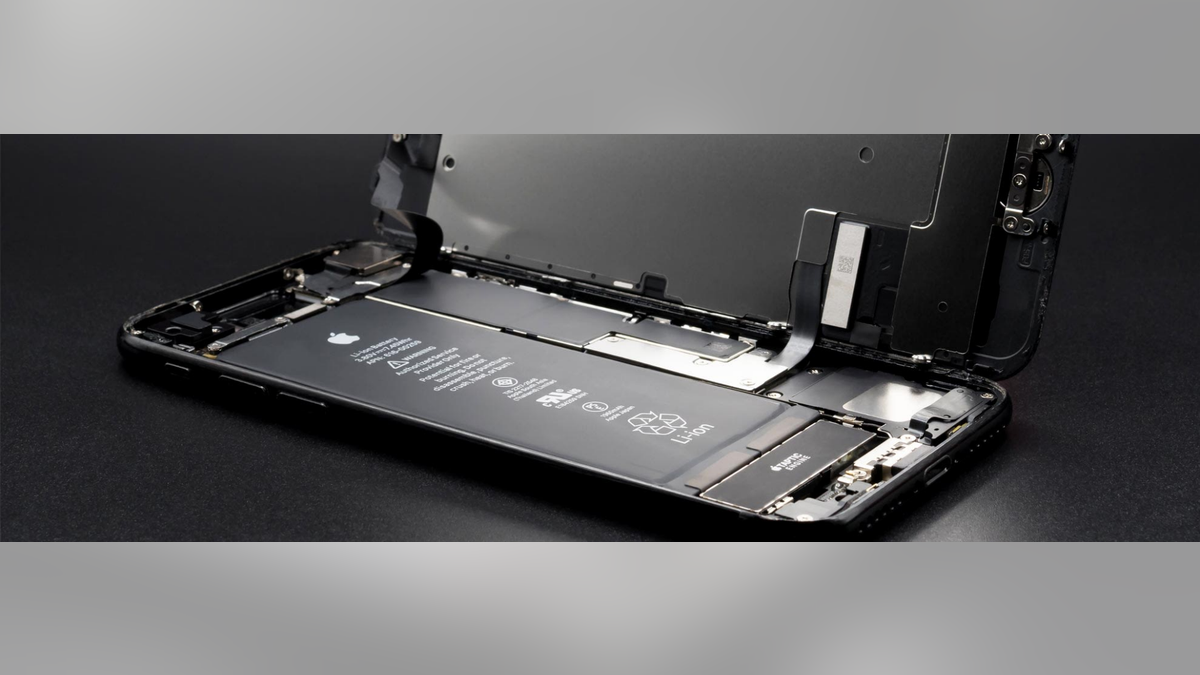
Consumer Reports has no financial relationship with advertisers on this site.
A week ago, after fielding complaints about its decision to intentionally slow some iPhone models with worn-out batteries, Apple cut its battery replacement charge by $50. And consumers are now jumping on the $29 deal, snatching up appointments at Apple stores and authorized third-party retailers such as Best Buy.
The offer is good worldwide and applies to out-of-warranty phones dating back to the iPhone 6. (Older phones are not eligible.) And the program will continue all year, Apple says, so you don’t have to make a decision right away.
If you have AppleCare+, the company’s extended warranty program, the replacement may even be free.
More From Consumer Reports
If you’re thinking about taking Apple up on the offer, here’s some advice about where to go, how to navigate the repair process, and whether that new battery is likely to boost your iPhone’s performance.
Book in Advance
You can try to snag a walk-up appointment at the Genius Bar, but your best bet is to reserve a spot online.
Even then, you may need to be patient. We checked for open slots at Apple stores in locations across the country and, while availability varied, many locations were booked solid for several days out.
It might be easier to get an appointment at a third-party retailer, but if you go that route, call ahead and make sure the store in question has the people and the parts available. One Apple customer we spoke with showed up at a third-party appointment only to be told that no technician—or replacement battery—was on-hand.
You should also confirm that it will honor the $29 replacement charge. According to Apple, authorized repair shops can decide for themselves whether to uphold the offer.
In most cases, Apple says, the technicians at its Genius Bars can complete the job while you wait. But—depending on the state of your phone—the work could take several days, according to the company. And, while Apple started the program quicker than originally announced, the company says battery supplies may be limited in the first few weeks.
Do you want to skip a trip to the store—and are you willing to do without your phone for up to a week? You can also arrange to send the phone to the company, using the same page where you make an in-person appointment. Apple sends you a shipping box; the company says it will return your iPhone in a few days.
Before You Go
With any service appointment, especially one that involves cracking open your phone, it’s important to back up your data before leaving home, so you can restore your device if anything goes wrong.
You can do this using iCloud or iTunes. Apple has step-by-step instructions for both options online. The first 5GB of online storage are free; above that level, prices start at 99 cents per month for up to 50GB.
One more thing worth considering: If your phone has a cracked screen or other wear-and-tear damage, Apple says that may have to be repaired to make way for the battery replacement. That may cost you extra time and money.
Is It Worth It?
For $29? Absolutely, says Richard Fisco, Consumer Reports’ head of smartphone testing. Anyone with an iPhone that has seen some use will probably notice a difference in performance in terms of both its battery life and its processor speed.
How much? That depends on how worn out your current battery is. “If you bought an iPhone 6 when it first came out and you’re a heavy user, you’re probably lucky to get halfway through your day without charging it,” Fisco explains. In that case, a new battery will buy you a few more hours per charge.
If you own an iPhone 7, the benefit is going to be much less apparent.
And that just refers to battery life. Remember, Apple dropped the price on battery replacements after consumers complained that their older phones were working more slowly.
In announcing the program at the end of December, Apple said the slowdown was intended to improve “power management during peak workloads to avoid unexpected shutdowns” in those models.
A new battery should help restore faster performance, Apple says.
What If I Can't Get an Appointment?
While you wait for a spot to open up, here are some tips from Apple that can help you extend any iPhone’s battery life:
- Make sure you’re using the latest operating system—in this case, iOS 11.2.1. According to Apple, this OS will help your phone work more efficiently. You can check by looking in the General section of the phone’s settings.
- Enable Low Power mode. The phone will reduce power consumption by cutting the functionality of certain features while still allowing you to send emails and make and receive calls. Low Power mode turns off automatically when your phone is charged to 80 percent or more. (Also, your phone will ask if you want to activate this feature when your battery gets down to 20 percent.)
- Turn on Auto Brightness, which will dim the screen when you don’t need it to be quite so bright.
- Adjust the settings to stop mobile apps from refreshing when not in use and keep the phone from looking for new emails too frequently. Head to Settings, and then hit General and Background App Refresh. Then you can turn off background refresh for everything at once, or for individual apps.
- And, finally, use WiFi whenever you’re in range of a network you trust. It’s far more energy-efficient than using your phone over a data connection.
Consumer Reports is an independent, nonprofit organization that works side by side with consumers to create a fairer, safer, and healthier world. CR does not endorse products or services, and does not accept advertising. Copyright © 2018, Consumer Reports, Inc.








































