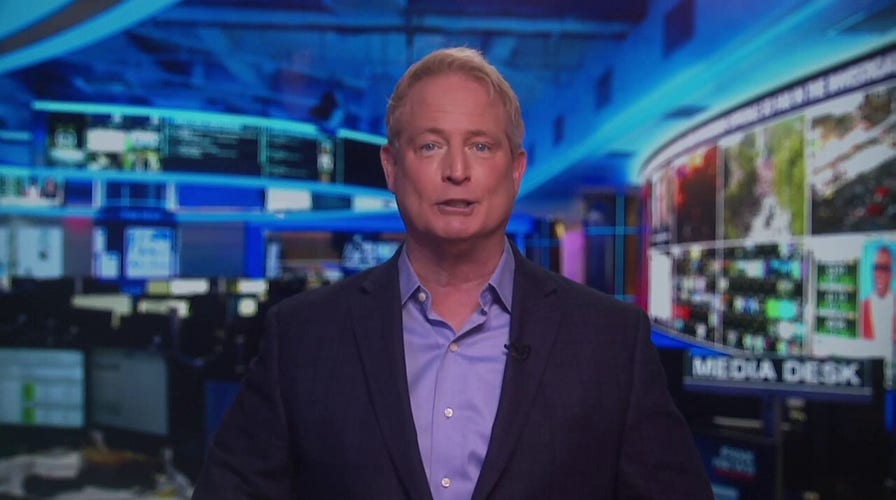Do you have a slow WiFi and internet connection? Here's what you should do
If you are struggling with a slow WiFi or internet connection, follow Kurt "The CyberGuy" Knutsson's instructions to solve these issues.
Have you noticed your WiFi declining in speed or are you just looking for a faster internet connection in general? You may not even realize some of the major things you're doing wrong that are slowing down your internet.
There are steps you can take from the placement of your router to extending your network through your house, and they're all fairly simple ways to get the best connection possible.
How to speed up your WiFi and internet connection
Make sure your WiFi network is secure
Do you know if your WiFi network requires a password or not? It's a small setting that makes a big difference when it comes to the security, privacy and speed of your connection. Be sure to check your router's network settings either via the router's IP address (often located on the back or underside of the physical router) or on your WiFi's website or app. If you don't require a password, anyone could be stealing your WiFi and slowing down your connection.
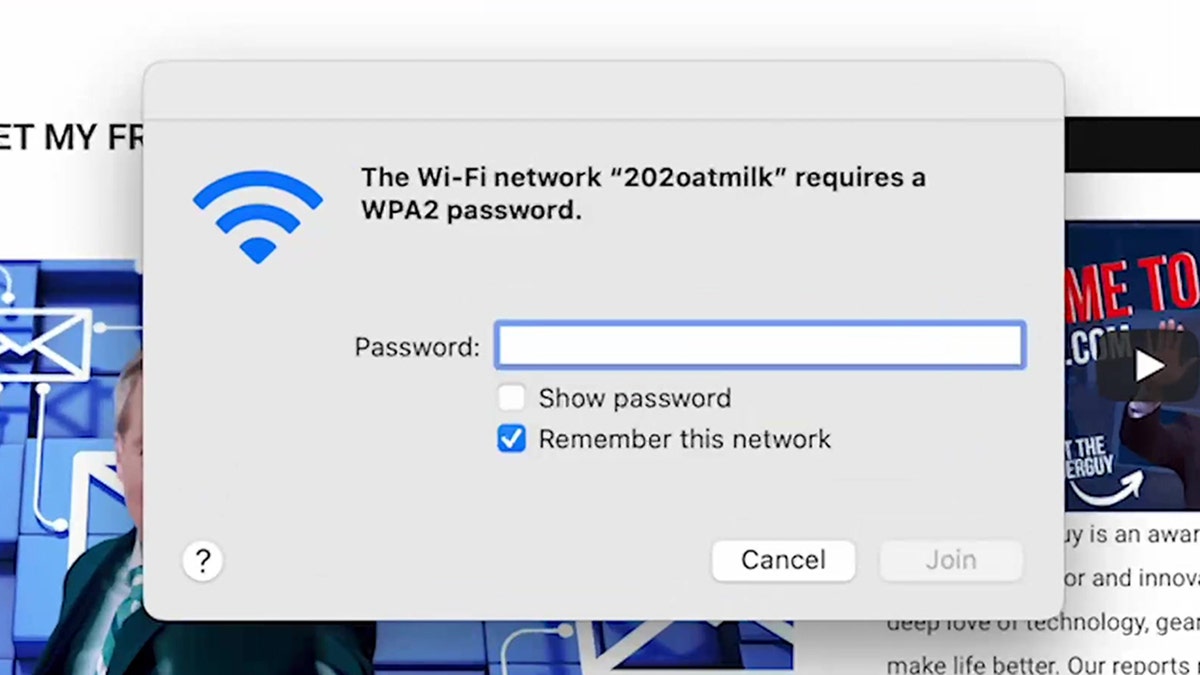
Example of signing in to a secure Wi-Fi network with a password. (Fox News)
WHAT IS A VPN? CAN IT REALLY PROTECT MY ONLINE PRIVACY AND SECURITY?
Get a mesh network
The advice a few years back when it came to extending your WiFi was to get a WiFi extender. However, if you have a slow WiFi connection, an extender basically extends that bad connection.
If your WiFi or connection seems slower in other areas of your house, consider investing in a mesh network. They're quick to install, just plug in a few devices in areas of your home further from the router, and you'll immediately notice the difference when it comes to speed.
Check out our top mesh networking winners for the year by heading over to CyberGuy.com and searching "top mesh networking winners" by clicking the magnifying glass at the top of my website.
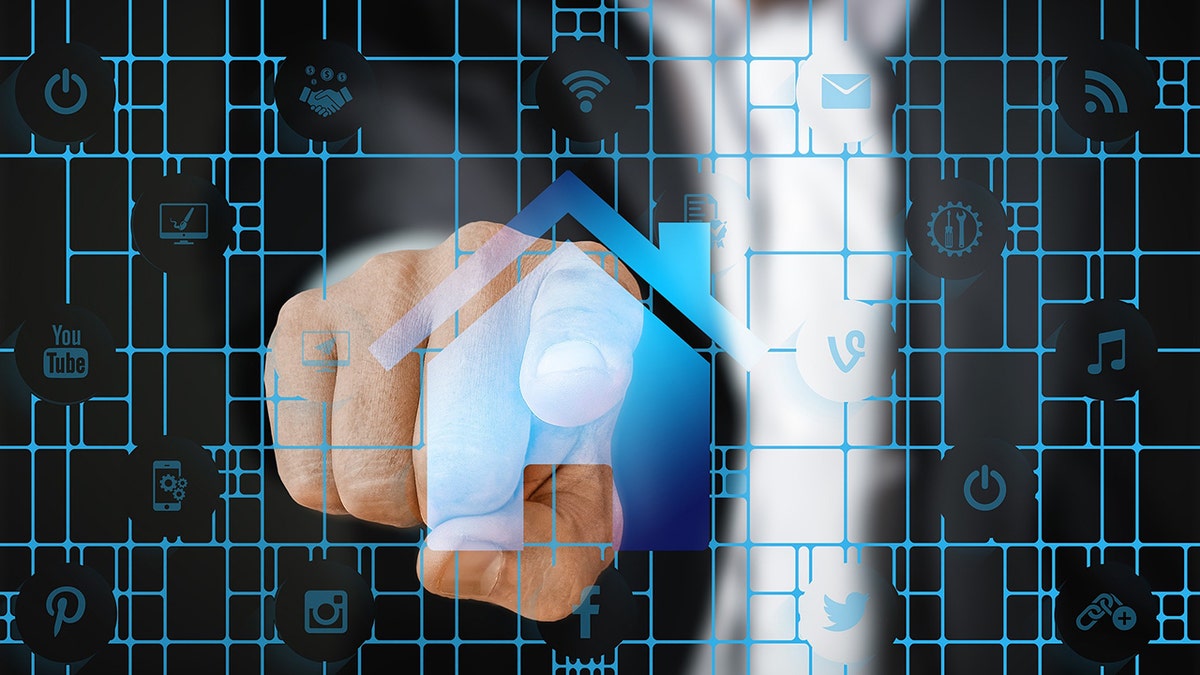
Follow these steps to improve your WiFi and internet connections. (Fox News)
Change the position of your router
MY BROWSER IS SUPER SLOW, HOW DO I FIX IT?
This one may seem super trivial, but again – a simple change could make a world of difference. If your WiFi router is sitting behind a couch or hidden in a drawer, you are blocking the signals from getting out as strongly as they can throughout the house. Make sure your router is placed in a centralized spot in your home with nothing covering it for the strongest connection.
While you're taking the time to put your router in a safe spot, consider if the router itself is that safe. Check out our top 5 routers for the year here.
Check out our top 5 routers by heading over to CyberGuy.com and searching "top 5 routers" by clicking the magnifying glass at the top of my website.

Changing the position of your router may help with your internet connection. (Fox News)
Use an ethernet cable
HOW TO LOWER YOUR INTERNET SERVICE BILL
If your WiFi is generally OK, yet you're worried about losing WiFi for a particular occasion, try using an ethernet cable so you're connected directly to your internet through a wire. That way, you can't turn off the WiFi accidentally, or even if the connection gets spotty, you'll be hardwired in. StarTech makes highly rated inexpensive network cables here.
Upgrade your connection
Before you upgrade completely, double check you're logged into your own WiFi's fastest network. You may be on the 2.4GHz connection as opposed to the 5GHz connection, which is a slower network.
If you have tried all these options, you may have to upgrade to a faster internet speed. Contact your internet company and discuss upgrade options – you can usually get a better deal if you call and speak to the right representative and ask what promotions they currently have running.
CLICK HERE TO GET THE FOX NEWS APP
For more of my tips, subscribe to my free CyberGuy Report Newsletter by clicking the "Free newsletter" link at the top of my website.
Copyright 2023 CyberGuy.com. All rights reserved. CyberGuy.com articles and content may contain affiliate links that earn a commission when purchases are made.