How to share your whereabouts in any situation using your cell phone
Let your loved ones know where you are when you need them to.
It's a good idea to share your location with your close friends and family, especially if you're going somewhere alone or you find yourself in a potentially dangerous situation. It's also handy if you get lost and need someone to find you. You can do this either through your Apple Maps app if you are an iPhone owner or Google Maps if you're an Android owner.
I know that my loved ones would want to know where I am if I were in a bad spot, and I certainly would want to know where they are.

Before you make a journey by yourself, consider sharing your location with at least one person so that you're not completely unreachable. ( )
We've talked plenty about how sharing your location is a super personal thing and you wouldn't want to do it with just anyone. I'm definitely picky when it comes to who can see where I am, however, smartphones have permissions where you can allow certain people like your brother or your best friend to know where you are. Before you make a journey by yourself, consider sharing your location with at least one person so that you're not completely unreachable. Remember, you can always turn it off at any point. Here are the steps to do it through each app.
How to give apps permission to use your location on your iPhone
- Go to Settings
- Scroll down to Privacy & Security
- Tap Location Services
- Make sure that Location Services is on
- A list of apps that have access to your location is on this page as well. Click on each app and choose how you want to share your location via that app. You can choose between Never, Ask Next Time Or When I Share, or While Using the App
MASSIVE FREE VPN DATA BREACH EXPOSES 360M RECORDS
How to share your location on Apple Maps
- Open your Maps app
- You should see a blue dot on the map representing your current location. Hold down that blue dot
- Click Send My Location
- You can send your location through iMessage, email, or social media apps. Choose the method you want to use, type in the name of the person you're sending to, and send your location
How to stop sharing your location on Apple Maps
- Go to Settings
- Tap Privacy
- Scroll down to Location Services and turn off location sharing by toggling - A pop-up window will ask you to confirm your selection
This stops all apps on your device, including Maps, from using your location. No one is notified if you turn off Location Services. Please note that some features may not work as expected without access to your location.
What other ways can I share my location on my iPhone?
You can also share your location with a specific person on your iPhone through the iMessage app.
Here's how:
- Open your iMessage app
- Select the name of the person you are conversing with whom you want to share your location
- Tap the person's contact circle at the top center of your messages
- Click Send My Current Location if you want to let the person know where you are at that moment
- Click Share My Location if you want the person to have your location at all times
LOCATION SOFTWARE: LIFESAVING OR LIFE-THREATENING?
Like iPhones, Android phones have also made it easy for you to share your location with a loved one should you feel that it is necessary to do so. If you're an Android user, follow these steps to make your location known to whomever you decide you want to share it with. Note: Settings may vary depending on your Android phone’s manufacturer.
How to give apps permission to use your location on Android
Settings may vary depending on your Android phone’s manufacturer
- Open your phone's Settings app
- Tap Security & Location. If you don't find "Security & Location," tap Location
- Tap Mode
- Select a mode: High accuracy: Use GPS, Wi-Fi, mobile networks, and sensors to get the most accurate location
IS YOUR NEW ANDROID PHONE OR TV BOX ONE OF THE MILLIONS IMPACTED BY PREINSTALLED MALWARE?
How to share your location on Google Maps
- Open your Maps app
- You should see a blue dot on the map representing your current location. Hold down that blue dot
- Click Share
- You can send your location through iMessage, email, or social media apps. Choose the method you want to use, type in the name of the person you're sending to, and send your location
How to stop sharing my location on Google Maps
- Go to the "Location sharing" page
- Tap on the person’s name
- Tap on the "Stop" button
- Once you’ve stopped sharing your location, the person’s name will still be there, but there will be a notification that you are not sharing your location with them
FOR MORE OF MY SECURITY ALERTS, SUBSCRIBE TO MY FREE CYBERGUY REPORT NEWSLETTER BY HEADING TO CYBERGUY.COM/NEWSLETTER
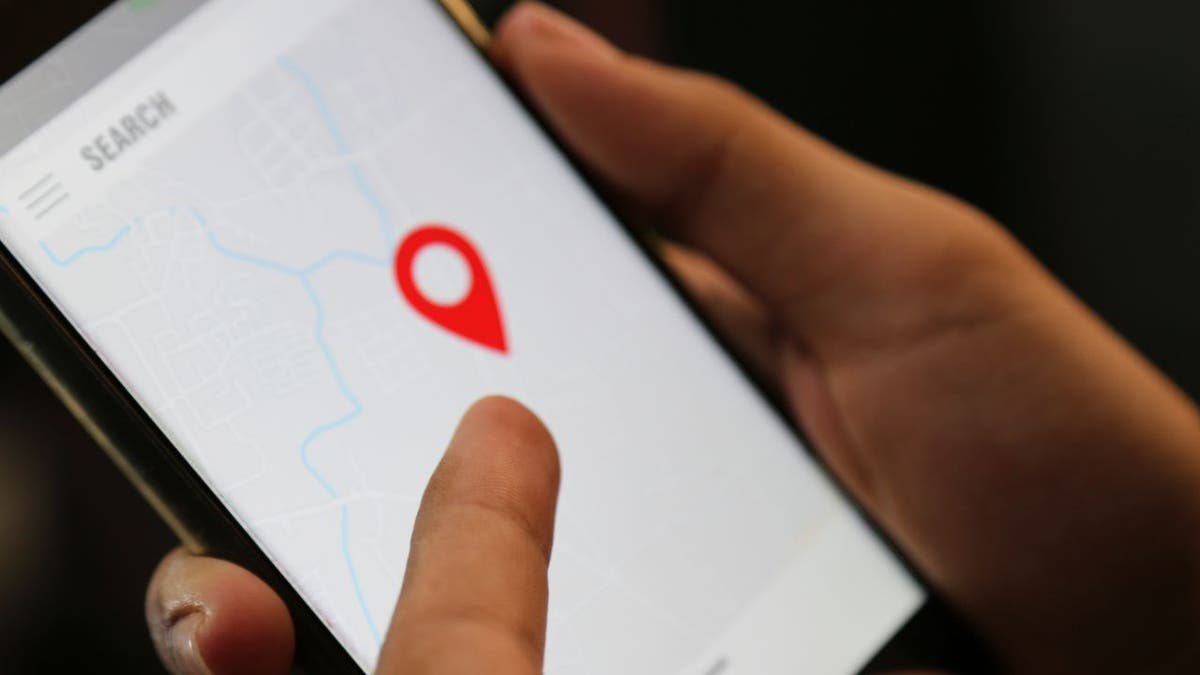
Like iPhones, Android phones have also made it easy for you to share your location with a loved one should you feel that it is necessary to do so. ( )
What other ways can I share my location on my Android?
There are two ways to share your location on an Android, depending on whether the person has a Google account. If the person has a Google account, follow these steps:
Settings may vary depending on your Android phone’s manufacturer
- If you haven't already, add their Gmail address to your Google Contacts
- On your Android phone or tablet, open the Google Maps app and sign in
- Tap your profile picture or initials and select Location sharing
- Tap New share
- Choose how long you want to share your location
- Tap the profile of the person with whom you want to share your location. If asked about your contacts, give Google Maps access
- Tap Share
If the person does not have a Google account, follow these steps:
- On your Android phone or tablet, open the Google Maps app and sign in
- Tap your profile picture or initials and tap Location sharing
- Tap New share
- To copy your Location sharing link, tap Copy to clipboard
- To share the link with someone, paste the link into an email, text, or another messaging app
THE MOST IMPORTANT SOS TOOL EVER MADE

While it may be helpful to share your location with loved ones to help find you in an emergency or for a variety of other reasons, be sure to consider turning off your location on Apple Maps or Google Maps when you no longer need to share your location. ( )
Kurt's key takeaways
While it may be helpful to share your location with loved ones to help find you in an emergency or for a variety of other reasons, be sure to consider turning off your location on Apple Maps or Google Maps when you no longer need to share your location. Turning this feature off can help enhance your privacy and security, as it prevents these apps from tracking your movements and potentially revealing sensitive information about your whereabouts.
CLICK HERE TO GET THE FOX NEWS APP
What are your thoughts on sharing your location with close friends and family? Do you currently share your location with anyone? If so, who and why? Let us know by writing us at CyberGuy.com/Contact
For more of my security alerts, subscribe to my free CyberGuy Report Newsletter by heading to CyberGuy.com/Newsletter
Copyright 2023 CyberGuy.com. All rights reserved.









































