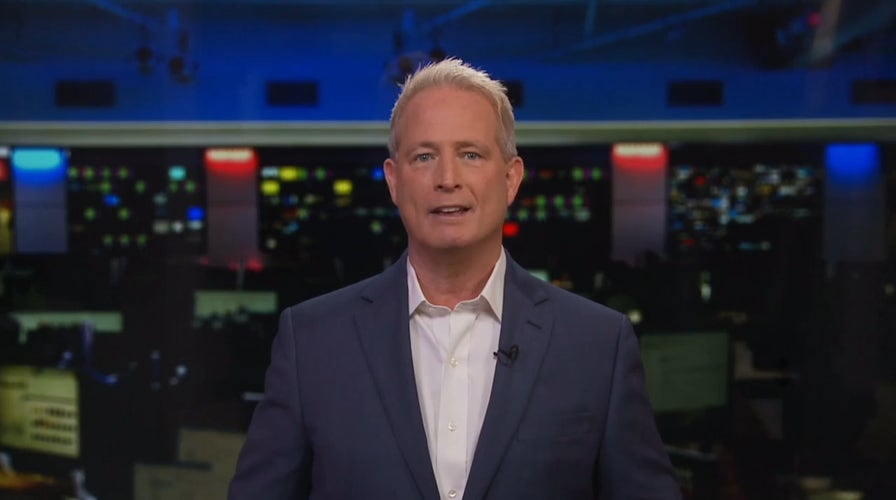How to Protect iPhone from Calendar Spam
Protect your iPhone calendar from distracting spam invitations
You know how we’re always getting those calendar invites on our iPhones? They’re like little digital reminders for all the important stuff – meetings, birthdays, you name it. But hold on, not all of these invites are the real deal. Some of them are just spam in disguise, trying to sneak into our schedules.
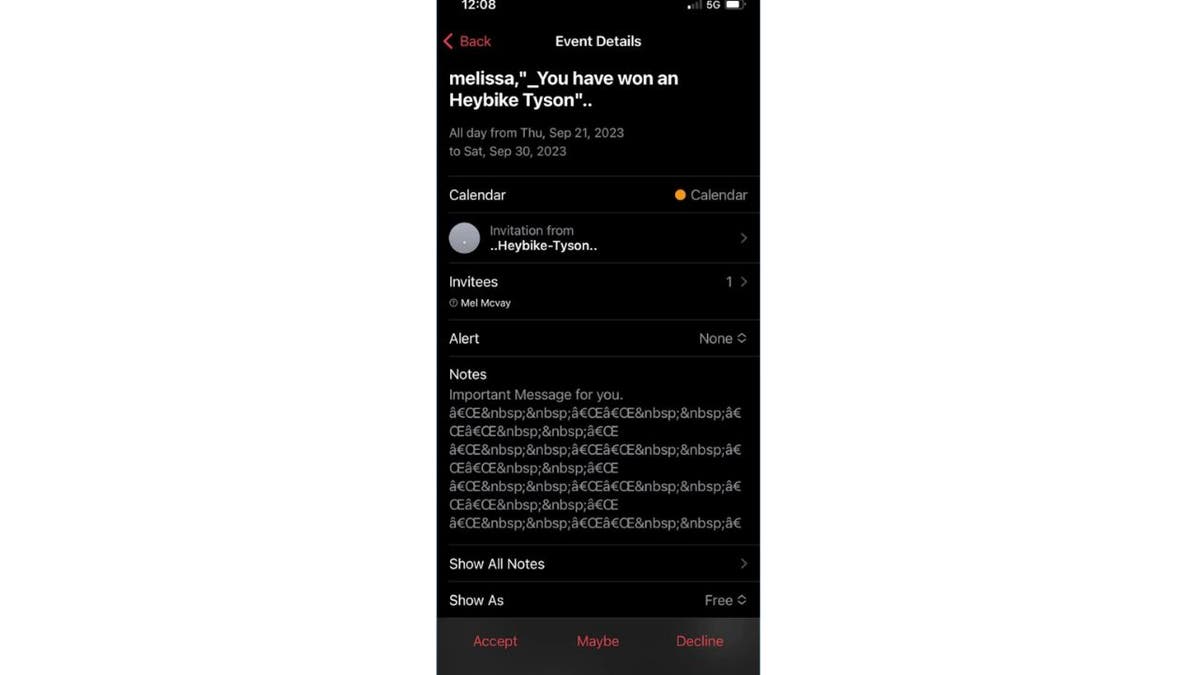
Spam invitation (Kurt "CyberGuy" Knutsson)
How to protect your iPhone from spam invitations
Let’s dive into the essential dos and don’ts to keep those pesky spam invites from hijacking your iPhone calendar.
1) Delete the spam calendar invite
The moment a spam invite hits your calendar, it’s like an uninvited guest at a party. So, what do you do? Show it the door. Hit "delete" and send that spam invite packing. It’s the digital equivalent of saying, "No, thanks, I’ll pass."
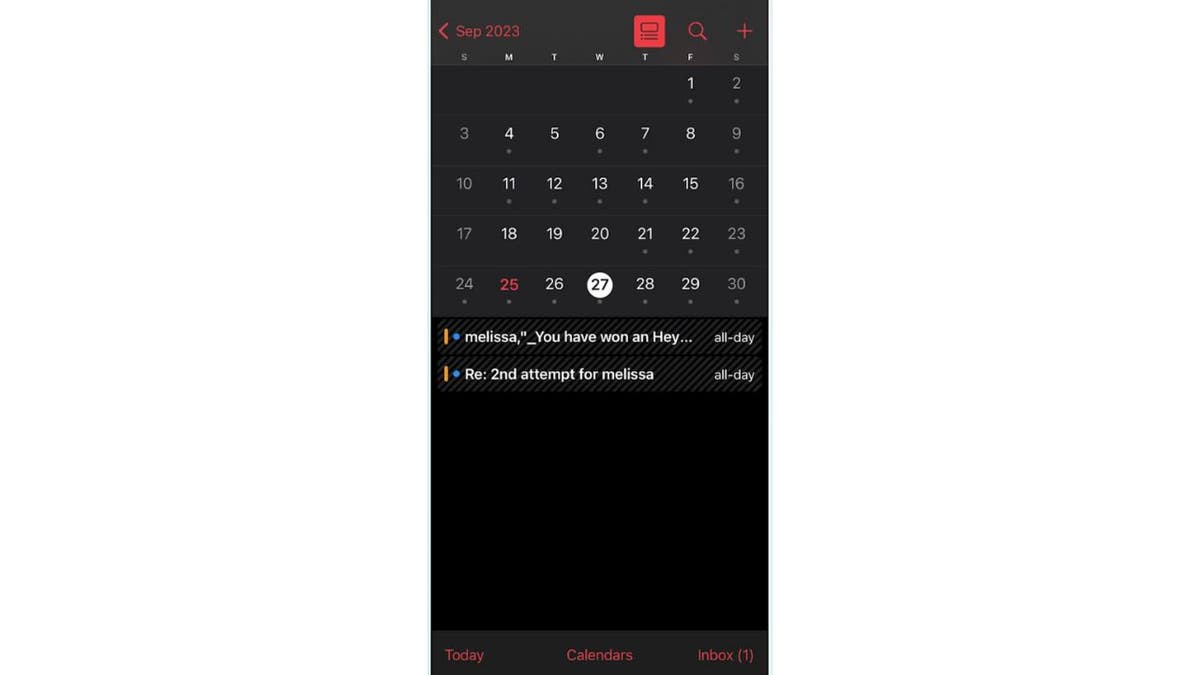
Let’s dive into the dos and don’ts to keep those pesky spam invites from hijacking your iPhone calendar. (Kurt "CyberGuy" Knutsson)
2) Don't click that link
Spam calendar invites can be a real nuisance. They clutter your calendar with unwanted events and can even pose security risks if they contain malicious links. Whatever you do, if you don't recognize who it’s from, don’t click that link. It’s a trap. Clicking on links from unknown sources can lead to downloading malware or giving away personal information to cybercriminals.
HOW TO UPDATE YOUR PASSCODE ON IPHONE
3) Have antivirus software on all your devices
Be sure always to have an antivirus running in the background in case you accidentally click a link in one of these calendar invites. This will prevent you from clicking through malicious links that install malware that may get access to your private information. Having antivirus protection installed on all your devices can also alert you of any phishing emails or ransomware scams. Get my picks for the best 2024 antivirus protection winners for your Windows, Mac, Android & iOS devices.
THE 4 BEST SECRET NOTE-TAKING APPS THAT CAN CHANGE EVERYTHING IN YOUR LIFE
4) Get rid of a spam calendar event you might have accidentally accepted
Accidents happen, but there’s an easy fix:
- Open Calendar
- Tap on the event you want to get rid of
- Then tap Delete Event
- Tap Delete Event again to confirm
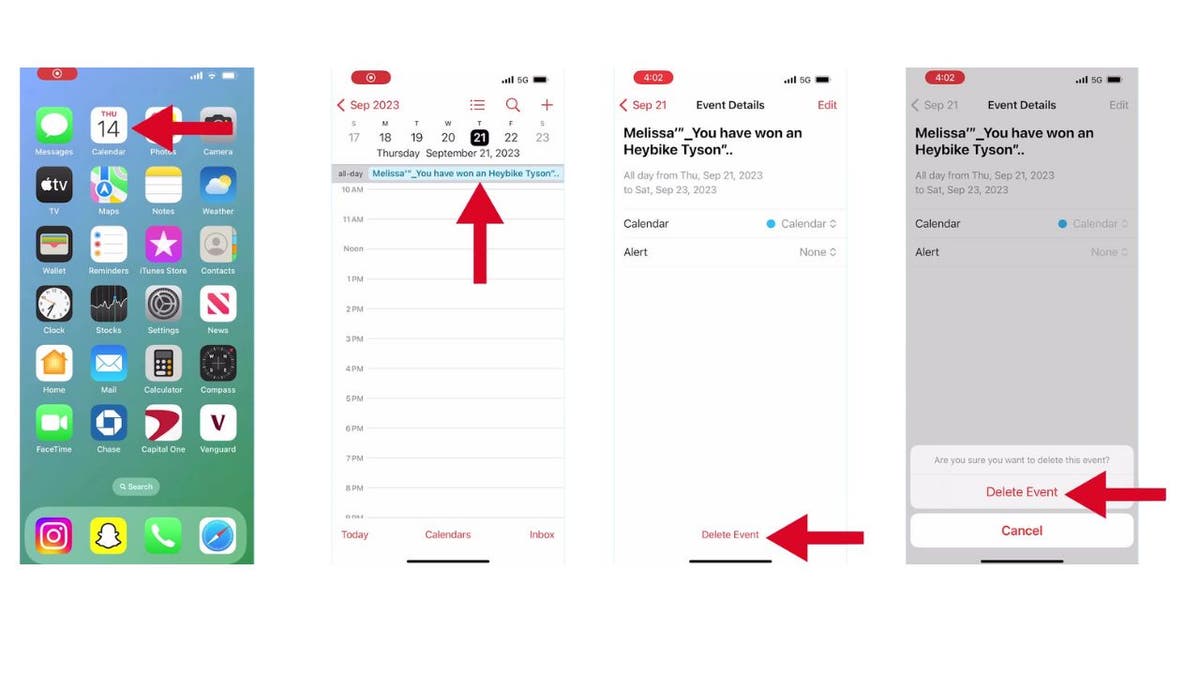
Steps to get rid of a spam calendar event you might have accidentally accepted. (Kurt "CyberGuy" Knutsson)
THE IPHONE PRIVACY SETTING YOU NEED TO TURN OFF
5) The next thing you should do is delete the original spam invitation
Don’t let it linger in your inbox:
- Go to your email app.
- Find the email that sent the spam invitation.
- Swipe left on the email
- Tap More
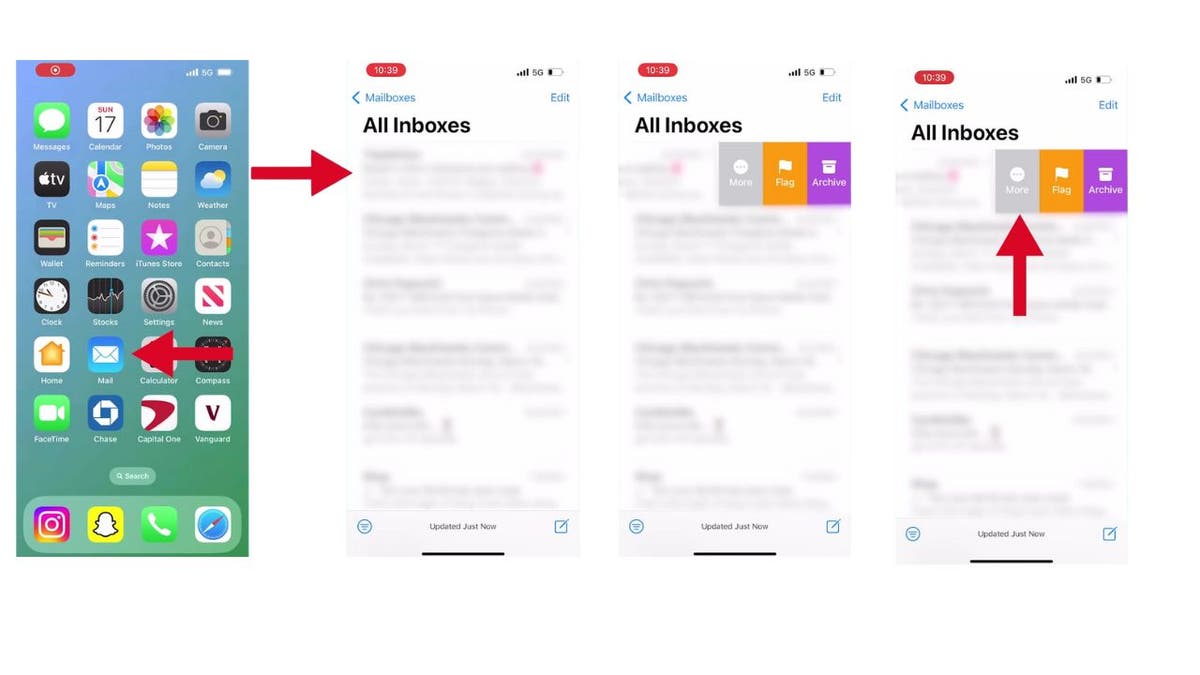
Steps to delete the original spam invitation. (Kurt "CyberGuy" Knutsson)
- Then click Move to Trash
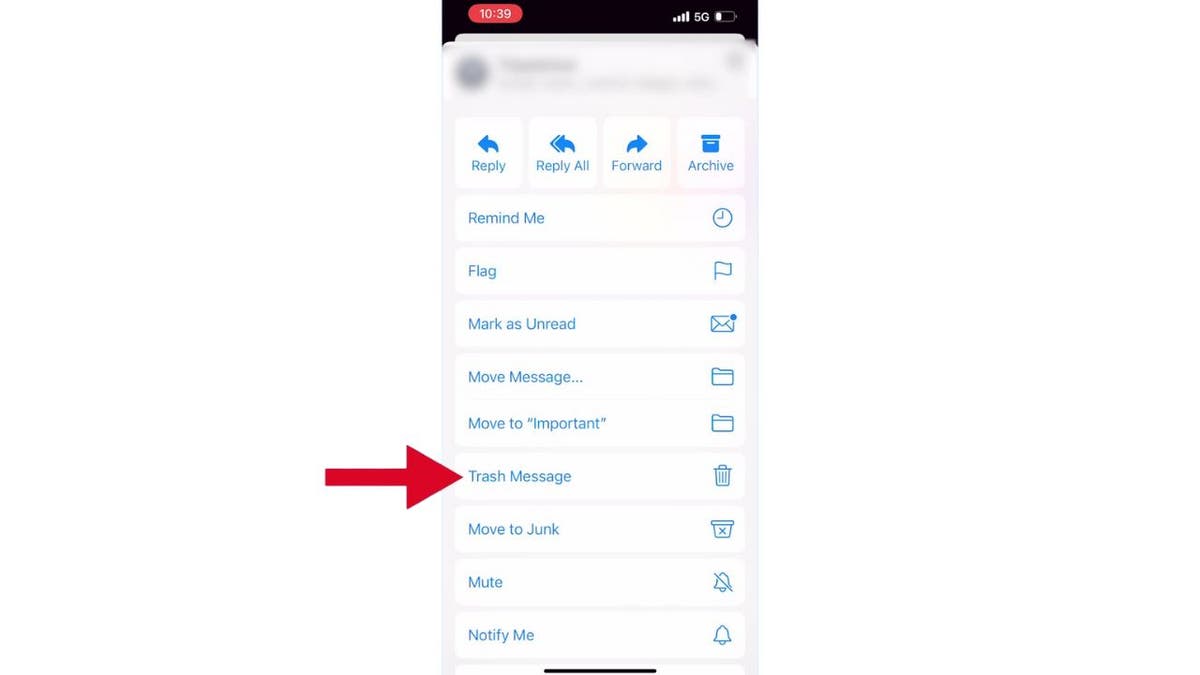
Then click Move to Trash. (Kurt "CyberGuy" Knutsson)
6) Safeguard your iPhone calendar with email aliases
Use a dedicated email alias for calendar subscriptions and event RSVPs. This way, if you ever receive spam invitations, they’re isolated from your main calendar and can be easily managed. By strategically using email aliases, you can maintain a clean and spam-free iPhone calendar, ensuring that only legitimate invitations make their way to your schedule.
Email aliases also help prevent your personal information from being compromised in the event of a data breach. Find out more about upgrading the security of your email here.
1-MINUTE TECH CHANGES FOR MORE PRIVACY
Kurt's key takeaways
Staying vigilant and proactive about your digital safety is key. By following these steps, you can keep your calendar – and your iPhone – free from spam and secure from threats. Remember, when in doubt, delete it. If you didn’t ask for it, don’t click it.
Do you have a spam horror story related to your iPhone calendar? Let us know by writing us at Cyberguy.com/Contact
For more of my tech tips & security alerts, subscribe to my free CyberGuy Report Newsletter by heading to Cyberguy.com/Newsletter
Ask Kurt a question or let us know what stories you'd like us to cover
Answers to the most asked CyberGuy questions:
- What is the best way to protect your Mac, Windows, iPhone, and Android devices from getting hacked?
- What is the best way to stay private, secure, and anonymous while browsing the web?
- How can I get rid of robocalls with apps and data removal services?
Copyright 2024 CyberGuy.com. All rights reserved.