How to lower your monthly internet bill
Kurt "CyberGuy" Knuttson shares how to reduce your monthly internet bill by buying your own equipment.
You know the scenario already. You open the cable or phone bill to see the long list of fees and whatever surprise price increase that may or may not have been tacked on this month.
Despite reading the ways you can save money by leaving your cable company in the dust, maybe you don’t have the bandwidth to figure out the cost-benefit analysis and subscribe to multiple streaming services.
What is a modem and router, and why do you need both?
Modems
Modems provide similar and different functions than routers, which is why most consumers purchase both. Most cable companies and internet providers provide connections from their networks to your home through a modem.
For example, if you're paying for internet through a cable company, you are connecting the cable directly to a modem and then connecting your devices such as computers and laptops via ethernet cables to the modem.
Routers
Routers are usually sold separately because they aren't absolutely necessary for getting internet. You, however, do need to connect the modem to a router to utilize more ports than a modem might allow, and more importantly, routers enable Wi-Fi technology.
The router connects to the modem via ethernet, and you can then connect your Wi-Fi devices such as mobile phones and tablets to the internet without having to connect them to the modem via ethernet cable.
There is a more in-depth exploration of the pros and cons of having combination modem-routers below.
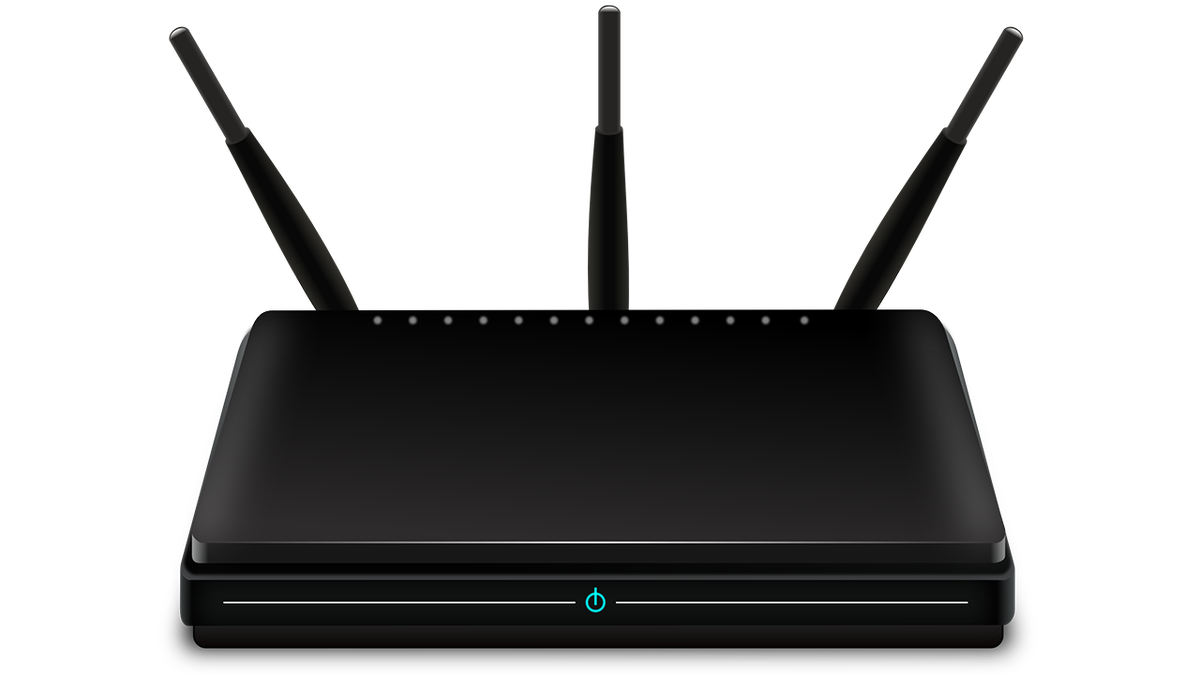
The router connects to the modem via ethernet, and you can then connect your Wi-Fi devices such as mobile phones and tablets to the internet without having to connect them to the modem via ethernet cable. (CyberGuy)
Stop renting a high-speed modem
A simple, often overlooked way to reduce your internet bill can be as easy as buying your own equipment. According to New America’s (a think tank) analysis, most Americans in 2020 were paying an average of up to $10 or more to rent a modem from their internet provider.
While not all providers will allow you to purchase and use your own equipment, some do. Buying your own modem and WIFI router can not only help you save money in the long run and also benefit you in multiple of ways.
CLICK HERE TO GET THE FOX NEWS APP
Why buy your modem and router?
Clearly, it is easier to have the cable provider technician show up to your home with all the equipment to get you online. Taking the extra step to find out if you can buy and use your own might just be worth the effort. Not only can you save money, below are some additional-hidden benefits of buying your own equipment:
- Set price. What you paid to buy the equipment is the price you pay. There are no surprises as your ISP can raise the equipment fee, much like your service fee, as much as they like.
- Save on Taxes. Depending on your state, while you cannot be taxed for the cost of paying for internet service, you can be taxed on the equipment you rent per month. So not only are you paying a monthly fee, you are also paying a monthly tax on the equipment.
- Keep your equipment. If you’re lucky enough to live in an area with plenty of competition for internet service providers, if you buy your own modem or router (as long as the technology is compatible), you can keep your equipment after you terminate your contract with the old provider and take it to use with another. If you rent your equipment, you’ll have to mail it back or drop it off. Worse, you can be levied heavy fees if something goes awry and your equipment is deemed broken, damaged, or unreturned.
- Better technology. Cable companies and many other internet service providers are not necessarily setting you up with the latest and greatest modem or router. And it is doubtful they are going to give you the best price. If you end up buying your own equipment, you can not only figure out what features are the most important for you, but you can also search for the best price. Just be sure whatever modem or router you purchase is compatible with the internet service provider you are using.
- Save on installation fees. While there are some opportunity costs to setting up your own equipment, once you’ve got it set up you’re generally good to go for the long run. IF you rent your modem or router, your provider usually tacks on the installation fees. Usually, If you’re using your own equipment, you probably will be forced to pay an activation fee, but you can potentially save on paying an installation fee.
- More control. While the internet providers mean well, many of the modems and routers they sell to their customers are often limited in settings and features that they dictate. If you’re relatively knowledgeable or just want the option to tinker with all the settings and not just those deemed accessible by your ISP, you might want to buy your own modem and router.

Routers with network cables. ( Jaap Arriens/NurPhoto via Getty Images)
What modem and routers should you buy?
You’ve checked with your Internet Service Provider and you know that you are allowed to purchase and use your own equipment with their service. Now the question: What to buy?
Depending on the type of service you are purchasing you will likely need to buy two pieces of equipment: a modem and likely a Wi-Fi router.
HOW TO GET ALEXA TO SPEAK MORE LIKE YOU
How to Pick the Best Modem
The modem is crucial for your internet service. It is what brings internet connection from your internet service provider to your home.
Important features in your next modem
- Compatibility. Double-check to see which providers service your specific location and check to see if a) they allow you to buy and use your own equipment and if so, what type of technology is needed to optimize the service you’re paying for.
- Connection Type. Cable - DOCSIS allows data transfer over coaxial cables Fiber-optics - Like its namesake, it uses fiber-optic cable to transfer data DSL - uses existing phone jack to transfer data
- Cable - DOCSIS allows data transfer over coaxial cables
- Fiber-optics - Like its namesake, it uses fiber-optic cable to transfer data
- DSL - uses existing phone jack to transfer data
- Speed. Usually measured in megabits per second (Mbps), the higher the Mbps, the faster your internet connection.
- Bandwidth. Usually measured in megabits per second (Mbps), this is the measurement of the maximum amount of data that can be transferred at a given time. Example: With a 25 Mbps connection, you usually get a maximum bandwidth of 100 Mbps.
I was renting a DOCSIS 2.0 modem from my cable company when I realized that paying for my own DOCSIS 3.0 modem, while more expensive upfront, would save me from monthly recurring charges and taxes. Even better, is that my new owned modem will help me maximize the speed of internet I was paying for.
For a list of my Top 6 Picks for Modems click here.
CLICK HERE TO GET THE FOX NEWS APP
Copyright 2023 CyberGuy.com. All rights reserved. CyberGuy.com articles and content may contain affiliate links that earn a commission when purchases are made.









































