Voter ID is only way to ensure fair elections: McCormick
Republican Pennsylvania Senate candidate David McCormick joins ‘Sunday Morning Futures’ to discuss the Biden administration and Sen. Bob Casey’s, D-Pa., energy policy.
As election season approaches, the excitement of participating in democracy can be overshadowed by the rise of sophisticated scams targeting unsuspecting voters.
With cybercriminals constantly evolving their tactics, it’s essential to stay informed about the various schemes that could compromise your personal information or mislead you regarding your voting rights.
From fake voter registration offers to deceptive robocalls, these scams can take many forms, making it crucial for you to recognize the signs and protect yourself. We’ll explore four common election-related scams and provide tips to help you navigate this critical time with confidence and security.
GET SECURITY ALERTS, EXPERT TIPS - SIGN UP FOR KURT’S NEWSLETTER - THE CYBERGUY REPORT HERE

Voter registration box (Kurt "CyberGuy" Knutsson)
1. Voter registration scams
Scammers often pose as voter registration officials, offering to register you over the phone or through unsolicited links. These tactics are designed to steal personal information or install malware on your devices.
How to protect yourself:
You should never register to vote via phone, email or text because registration is only possible online, by mail or in person at a local election office. It is advisable to avoid using unsolicited links for online registration and to register at a government location or by mail instead. Additionally, you should be cautious at voter registration drives and ensure your information is securely handled.

American flags and vote buttons (Kurt "CyberGuy" Knutsson)
2. Robocalls
Robocalls featuring AI-generated voices can spread misinformation or solicit fraudulent donations. These calls may impersonate politicians or provide false voting information.
How to protect yourself:
You should verify any information from robocalls with your local election office. If you receive a call that attempts to influence your vote or solicit donations, it is best to hang up. Furthermore, you should be wary of unexpected calls from politicians or celebrities, as scammers may use deepfake technology.
HOW TO GET RID OF ROBOCALLS WITH APPS AND DATA REMOVAL SERVICES
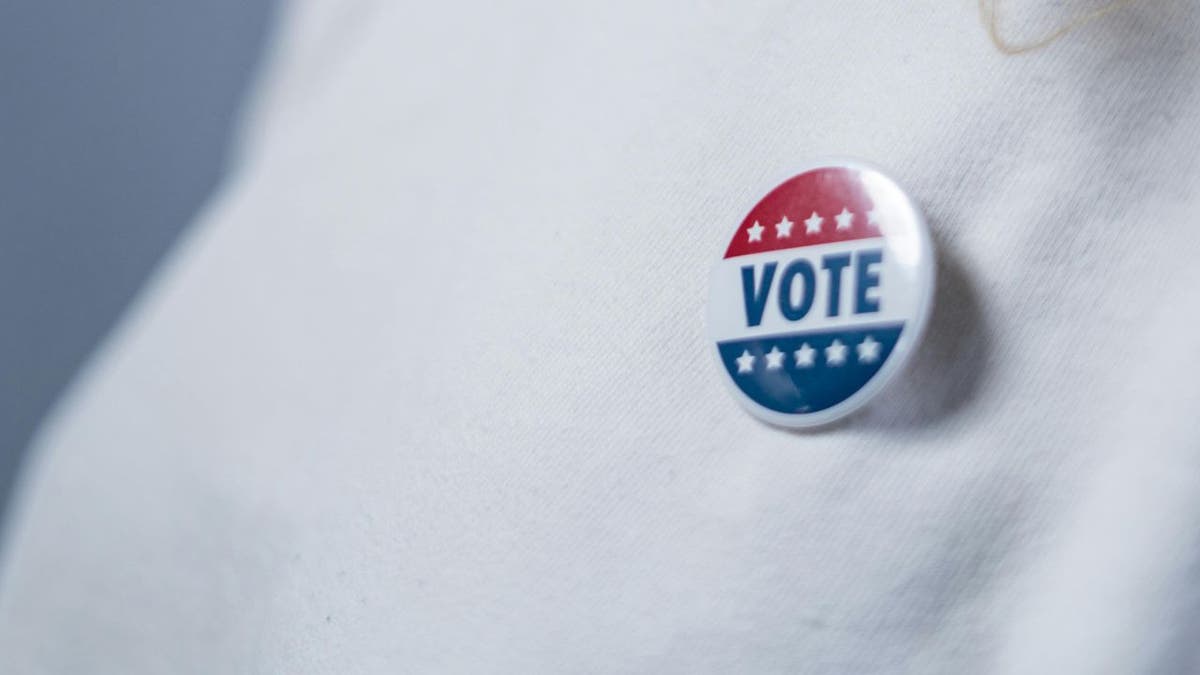
Vote button (Kurt "CyberGuy" Knutsson)
HACKED, SCAMMED, EXPOSED: WHY YOU'RE 1 STEP AWAY FROM DISASTER ONLINE
3. Donation scams
Scammers may impersonate political campaigns or PACs to solicit fake donations. They often use high-pressure tactics and emotional appeals to trick you into giving money.
How to protect yourself:
If you want to donate, you should do so directly through candidates' official websites or local campaign offices. It is important not to trust Caller ID, as scammers can spoof legitimate numbers. If you encounter any suspicious PACs, you should report them to the Federal Election Commission and contact your local FBI office if targeted.

Man handing out American flags (Kurt "CyberGuy" Knutsson)
FAKE SOFTWARE FIXES FUEL MONEY-STEALING MALWARE THREAT
4. Fake surveys, petitions and polls
Scammers use fake surveys or petitions to collect personal information under the guise of political research. They may offer prizes to entice participation, only to request sensitive information later.
How to protect yourself:
Legitimate surveys may ask for your voting intentions or demographic information, but they should not request sensitive data like your Social Security number. You should avoid clicking on survey links from unsolicited emails or texts. If a survey or poll offers a prize, you should decline participation, especially if it requires a credit card number.
EXPOSED: 75% OF US HOUSE OF REPRESENTATIVES HAVE PERSONAL DATA UP FOR GRABS ONLINE

"I voted" stickers (Kurt "CyberGuy" Knutsson)
Additional tips to protect your personal information and devices
In addition to being aware of common election scams, it’s essential to take proactive steps to safeguard your personal information and devices. Here are some effective strategies to enhance your security during this critical time:
Beware of phishing techniques used by scammers: Be cautious of unsolicited political emails, texts or calls that ask for personal information or prompt you to click on links. The best way to safeguard yourself from malicious links that install malware, potentially accessing your private information, is to have antivirus software installed on all your devices. This protection can also alert you to phishing emails and ransomware scams, keeping your personal information and digital assets safe. Get my picks for the best 2024 antivirus protection winners for your Windows, Mac, Android and iOS devices.
GET FOX BUSINESS ON THE GO BY CLICKING HERE
Enable two-factor authentication: Two-factor authentication (2FA) adds an extra layer of security to your online accounts. By requiring a second form of verification, such as a text message or authentication app, you can significantly reduce the risk of unauthorized access to your accounts.
Keep software updated: Regularly updating your operating system, apps and browsers helps patch security vulnerabilities that scammers may exploit. Set your devices to automatically install updates whenever possible to ensure you always have the latest security features.
Use strong, unique passwords: Create strong, unique passwords for each of your online accounts. Avoid using easily guessable information, such as birthdays or common words. Consider using a password manager to help you generate and store complex passwords securely.
Be cautious with public Wi-Fi: When accessing sensitive information, avoid using public Wi-Fi networks, as they can be less secure.
Implementing these protective measures can enhance your security and reduce the risk of falling victim to scams during election season. Staying informed and vigilant is your best defense against cyberthreats.
Kurt's key takeaways
Staying vigilant during election season is crucial to protecting your personal information and ensuring your voice is heard. By recognizing these common scams and following the outlined protective measures, you can safeguard yourself against fraudulent activities. Always verify any election-related communication with official sources and report suspicious activities to the appropriate authorities.
CLICK HERE TO GET THE FOX NEWS APP
In your opinion, what role should technology play in combating election scams? Let us know by writing us at Cyberguy.com/Contact.
For more of my tech tips and security alerts, subscribe to my free CyberGuy Report Newsletter by heading to Cyberguy.com/Newsletter.
Ask Kurt a question or let us know what stories you'd like us to cover.
Follow Kurt on his social channels:
Answers to the most asked CyberGuy questions:
- What is the best way to protect your Mac, Windows, iPhone and Android devices from getting hacked?
- What is the best way to stay private, secure and anonymous while browsing the web?
- How can I get rid of robocalls with apps and data-removal services?
- How do I remove my private data from the internet?
Copyright 2024 CyberGuy.com. All rights reserved.









































