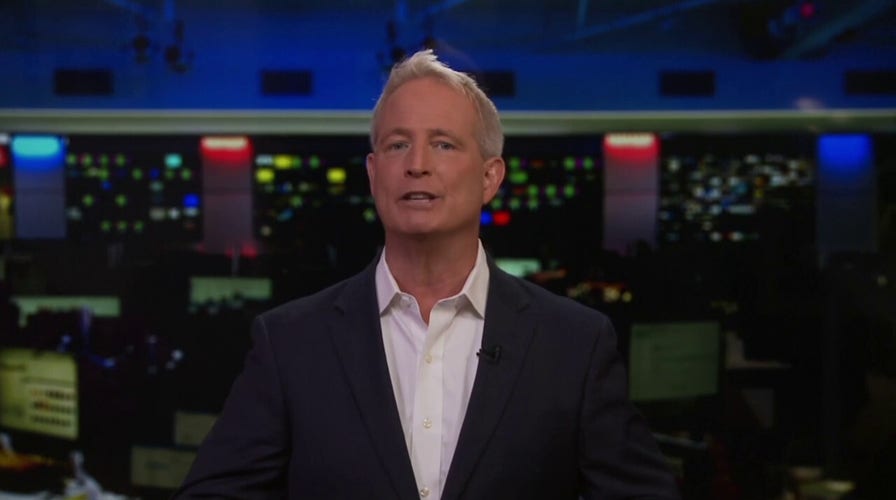Kurt "CyberGuy" Knutsson shows you which apps can save you money
CyberGuy shows you how to save money with these apps.
Imagine saving hundreds of dollars on your holiday shopping without spending hours clipping coupons or hunting for deals. Sounds too good to be true, right? Well, it’s not. With the right tools and strategies, you can slash your shopping expenses and still get everything on your wish list.
I’ll show you six amazing tools that will help you save money and time when you shop online or in-store.
Plus, I’ll share a bonus tip on how to get the best prices and discounts on everything from electronics to clothing. Ready to start saving? Let’s dive in.
1. Retailer apps, and manufacturer sites
Downloading big retailer apps can lead to more savings not found in the store or online. From From Target and Walmart to your local drugstore, many offer secret app-only savings and offers.
Retailers are trying to get us to shop more with their own app by combining an app purchase with an in-store pickup that, with any luck, can, at times, offer additional savings. Look for each app in the official Apple app store and Google Play Store, never from a link or other site.
MORE: THE BEST WAY TO BUY GIFT CARDS EVER
2. Cash-back shopping apps
Rakuten
Cashback shopping apps like Rakuten let you earn cash back when shopping online. There are 3,500 retailers participating in the savings, according to Rakuten.
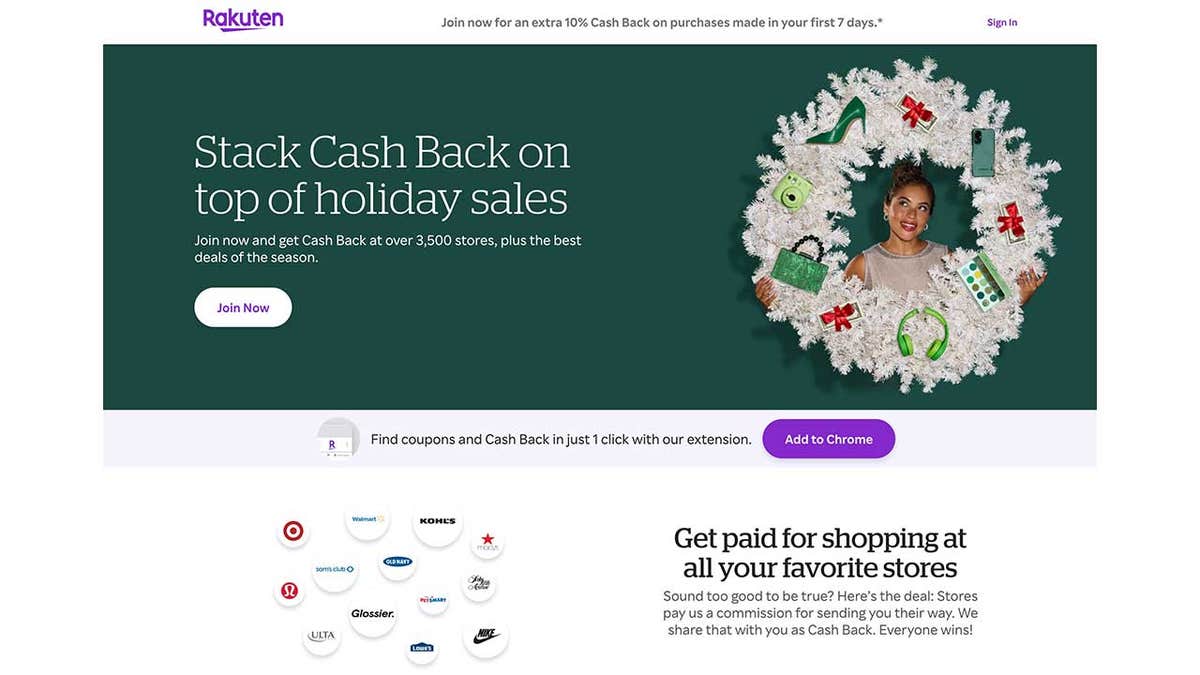
(Kurt "CyberGuy" Knutsson )
How it works is simple. Register for free online, then use their app or website while shopping at retailers that offer a commission for sending you to their shopping site.
Rakuten shares a portion of the commission it earns with you, and once you earn enough cash-back savings, you can pick to receive a check, get it paid to your PayPal account, or through the American Express rewards program.
Click this link and get a $30 bonus when you spend $30.
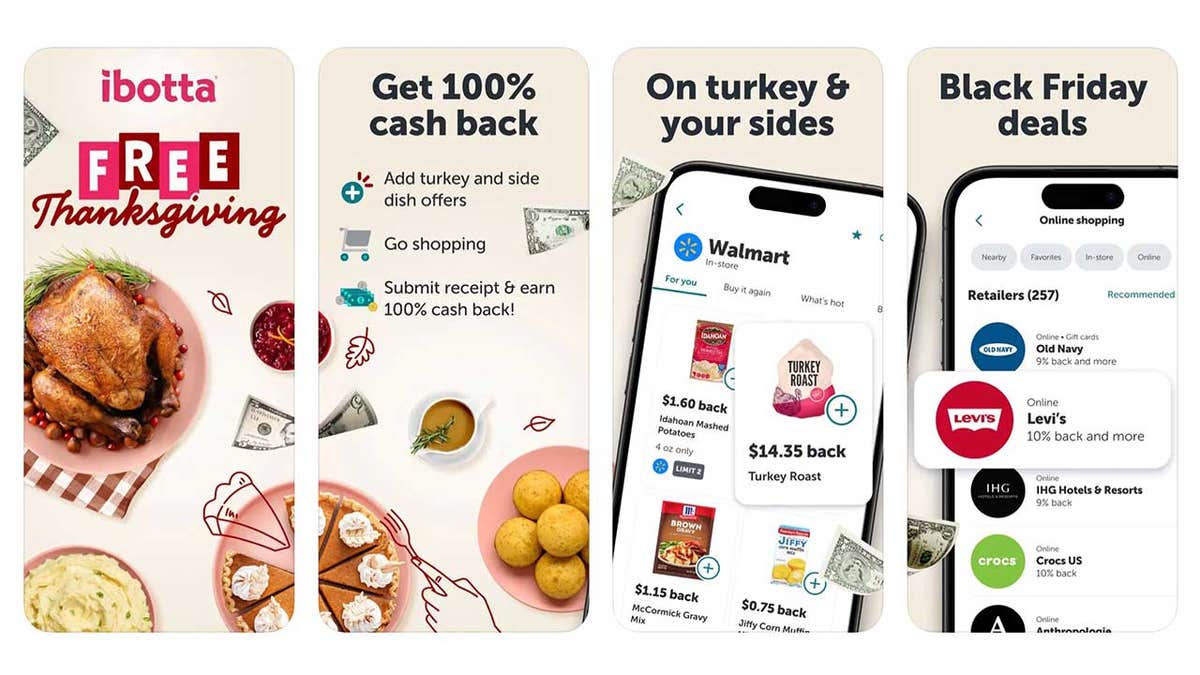
(Kurt "CyberGuy" Knutsson)
Ibotta
I've mentioned this app before. Ibotta is an app that you use for couponing and gives you cash back on items you’re already purchasing at your favorite stores, including grocery stores, food delivery, movie and concert tickets, and more.
Some of the most popular retailers you can find deals with through Ibotta are CVS, Walgreens, Target, Lowe’s, Petco, Domino’s Pizza, REI and over 1,500 brands and retailers.
THANKSGIVING DINNER 2023: HERE'S HOW MUCH YOU'LL HAVE TO FORK OVER
If you scroll to the bottom of the app, you’ll see a Special Deals section with Freebies, which has all the free and buy one, get one free offers in one place.
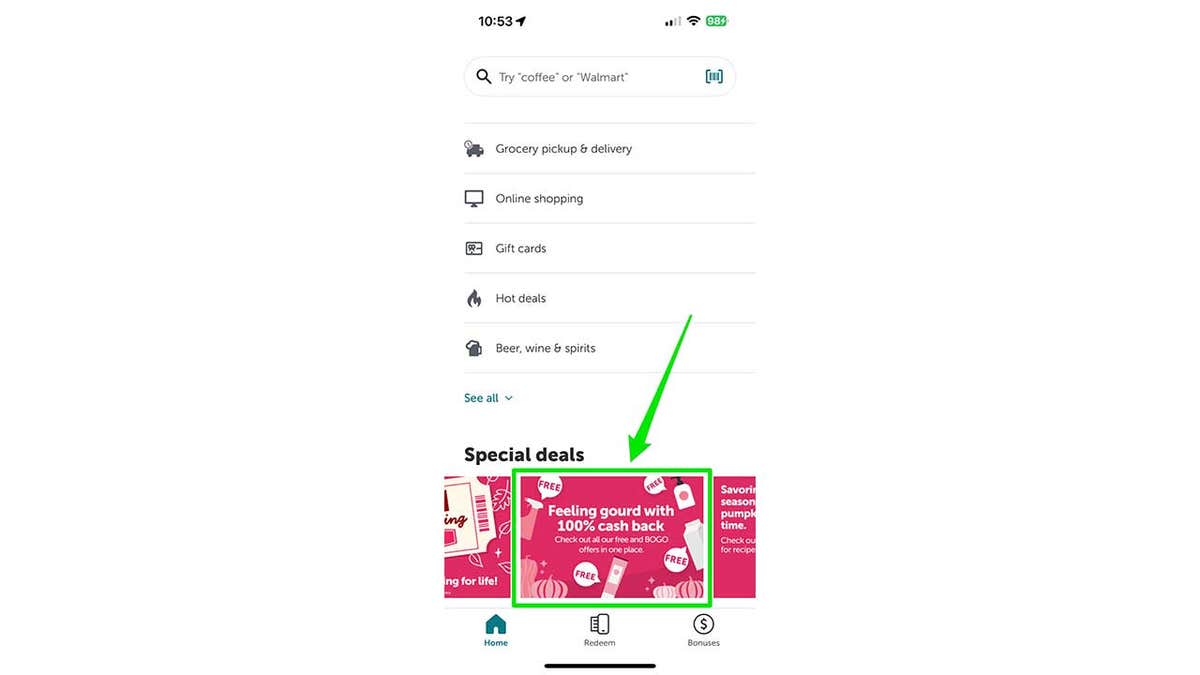
(Kurt "CyberGuy" Knutsson)
Click this link and use referral code mpiaurm to earn $10 when you submit your first receipt
Copy the code to insert into the Referral code box on Ibotta "Create account" page: mpiaurm
3. Discount and price comparison apps
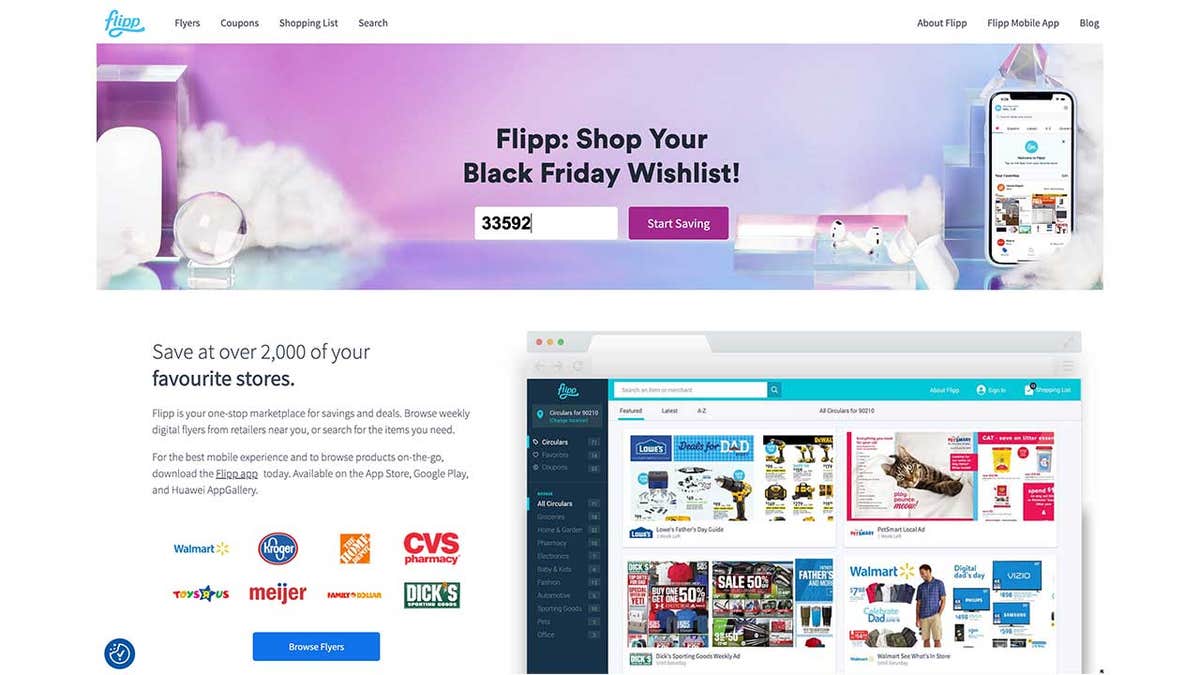
(Kurt "CyberGuy" Knutsson)
Discount apps like Flipp aggregate sales flyers and store circulars. All you do is put in your zip code and start browsing for savings from over 2,000 popular retailers. The Watch List lets you track items from your holiday shopping list. Make sure to create a tight shopping list of each item to track in case prices go down before or after your purchase.
TARGET EXEC WARNS RETAIL SHRINK REMAINS 'SIGNIFICANT HEADWIND'
4. Automatic coupon code apps
PayPal Honey leads the pack by automatically entering coupon codes into the promo code field when checking out at 5,500+ retail sites.
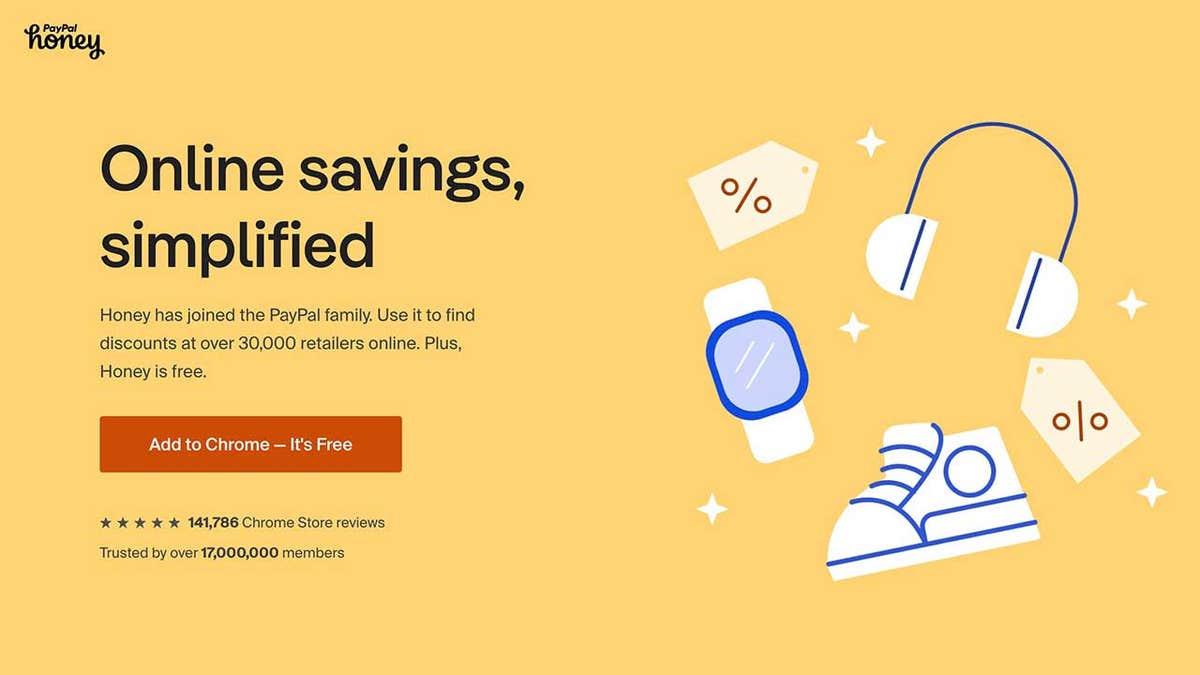
(Kurt "CyberGuy" Knutsson)
How it works: You can use the PayPal Honey app directly, but you are better off using it the way it was designed as a browser extension. Once added to your browser, it tracks where you are shopping and applies the best coupon codes without you needing to do anything. Just watch the total price drop as you are checking out when there is a match for a good discount.
The PayPal Honey browser add-on is available on Safari, Chrome, Edge, Firefox, Opera and Edge browsers. Again, for security, only download directly through your browser, not from a link or email offer.
PayPal paid $4 billion dollars for the automated coupon code technology browser add-on. That's when Honey became PayPal Honey.
While it has come under fire by Amazon for privacy concerns, upon close examination, it does not collect anything more than most other shopping technologies and says it does not resell customer shopping data. Maybe Amazon does not like that it works with Amazon too, which can drive down prices.
5. Shop refurbished and like new
Amazon Warehouse has millions of open boxes, refurbished, renewed and used goods. Few know that retail giant Amazon has a renewed outlet shopping area that can save you when buying items in good to like-new condition.
Make sure you get a very good understanding of an item's condition before buying. You are protected by Amazon's policies making it easier to return the rare dud.
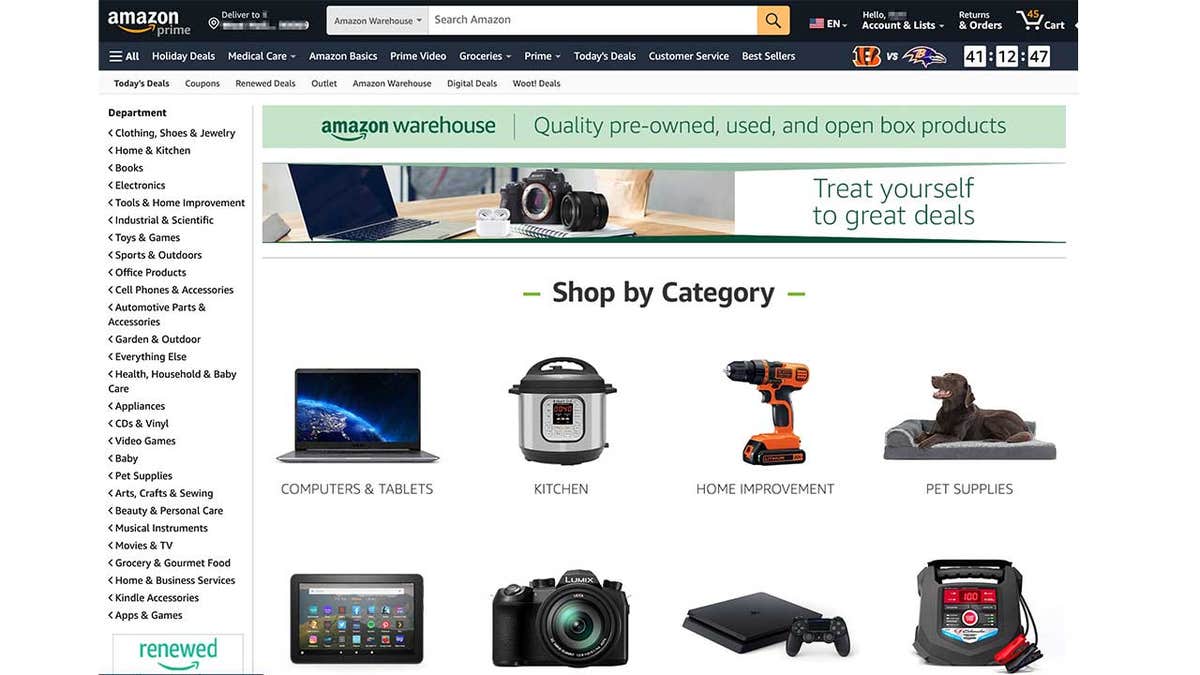
(Kurt "CyberGuy" Knutsson)
BookFinder.com buys and sells used textbooks. Search with your teacher or professor’s textbook ISBN number to make sure you are getting the exact match. Watch that you have thoroughly checked the condition of any used textbook before pulling the trigger at checkout. Avoid textbooks that say there are notations on the various pages, as these may not be the notes that earn you a good grade!
MORE: 5 SECRETS TO SHOPPING SMARTER ON AMAZON
6. Buy discounted gift cards
You can buy discounted gift cards from sites/apps like these or sell unwanted gift cards for cash. I also recommend that you check the balance and expiration date of your gift cards before using them and use them as soon as possible to avoid losing them or forgetting about them.
Kurt’s key takeaways
You’ve just learned about six amazing tools that can help you save money and time on your holiday shopping. Whether you’re looking for cash back, coupons, discounts, or price comparisons, these tools have you covered. And don’t forget the bonus tip: always check the price history of the items you want to buy, and use price alerts to get notified when they go on sale. With these tools and strategies, you can enjoy your holiday shopping without breaking the bank.
CLICK HERE TO GET THE FOX NEWS APP
What are some of the best deals you have found using these tools or other methods? Let us know by writing us at Cyberguy.com/Contact.
For more of my tech tips and security alerts, subscribe to my free CyberGuy Report Newsletter by heading to Cyberguy.com/Newsletter.
Ask Kurt a question or let us know what stories you'd like us to cover.
Answers to the most asked CyberGuy questions:
- What is the best way to protect your Mac, Windows, iPhone and Android devices from getting hacked?
- What is the best way to stay private, secure and anonymous while browsing the web?
- How can I get rid of robocalls with apps and data removal services?
Copyright 2023 CyberGuy.com. All rights reserved