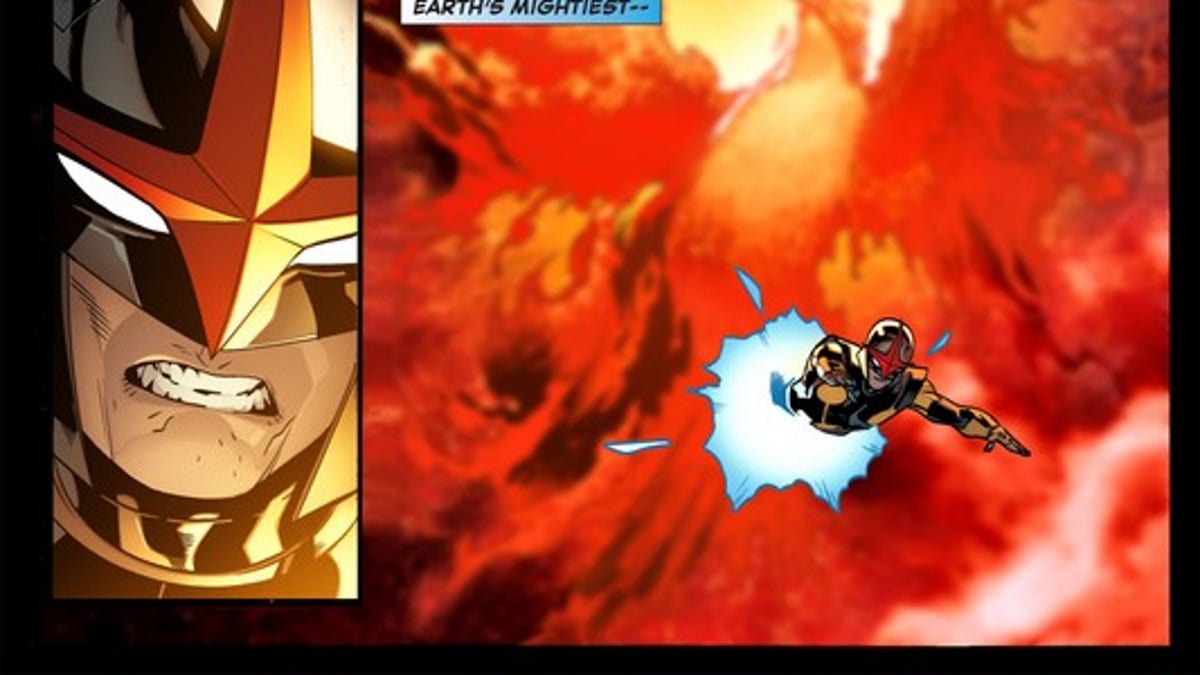
Marvel announced "Infinite Comics" at SXSW 2012, a new format for digital comics that uses tricks like dialogue box transitions, blacked-out pages, and cinematic cuts to go beyond the simple panel-to-panel experience found in on-screen comics as we know them.
On Wednesday, Marvel released the first Infinite Comic, Avengers vs. X-Men #1, through the Marvel Comics app/store. Simply describing the new format doesn't do it justice so we took a few screenshots on the new iPad's 2048 x 1536-pixel Retina Display to show you just how Infinite Comics change the reader experience in a way paper comics can't imitate.
Most of the tricks in Marvel's Infinite Comic toolbox involve delaying certain elements of the page layout with a finger swipe. Those elements can be dialogue boxes, foreground artwork, other panels on the same page, or a version of the same page drawn a touch differently. To launch the next element, users simply swipe forward on the screen.
In traditional digital comics, a books opens to a splash page or a single panel littered with drawn action and dialogue boxes. An Infinite Comic can simply launch on a single panel of a starry splash page, and then add in bits of dialogue, small touches of visual detail, more background panels, or foreground action bit by bit as readers swipe to move forward in the story.
The opening to Avengers vs. X-Men #1 is a four-part sequence that's complete after three swipes, for example.
Visually, that sequence isn't very interesting, but it is a much more direct and active way to read digital comics. Just look at the way a star suddenly comes to life in the fourth image.
Plus, other Infinite Comic tricks can be used to make the reading experience much more dramatic. To enhance the big reveal where we learn who or what is chasing Nova, the star of our comic, the panel shows one version of the same page followed by a slightly different version that appears after you swipe. In the first image, the background of a critical panel is completely blurred out, and in the second image, the same background is in total focus.
In standard digital comics, the blurred element wouldn't exist. Instead, the same image would sit in sharp detail as soon as the page or panel loaded on a mobile device. Seeing the blurred version first adds a hint of mystery (even though any X-Men fan could spot the inescapable Phoenix Force from light-years away) and just a touch of delayed realization, much like the moment before a masked villain or hero reveals his identity by pulling off his mask in a movie.
According to Marvel, the Infinite Comics format is a collaboration between the artist and writer, giving the foremost creators of a book, not the publishers, the ability to shape their story's digital presentation. On the other hand, one place publishers were likely involved is the behind-the-scenes controls for Infinite Comics. It takes multiple swipes to get from one page to another, so an option to skip forward or back in a book is a must. Tapping near the bottom of a screen pulls up a menu of options, one of which let's readers do just that.
Since most of the fun in the Infinite Comics format lies on a single page, so don't skip too far ahead. Otherwise, you may miss the dramatic pauses or cinema-style transitions that are helping craft a new space in the comic book realm.
To check out the Marvel Infinite Comic's experience yourself, install the latest version of the Marvel Comics app on either your Android or iOS device and purchase the $1.99 issue of Avengers vs. X-Men #1.








































