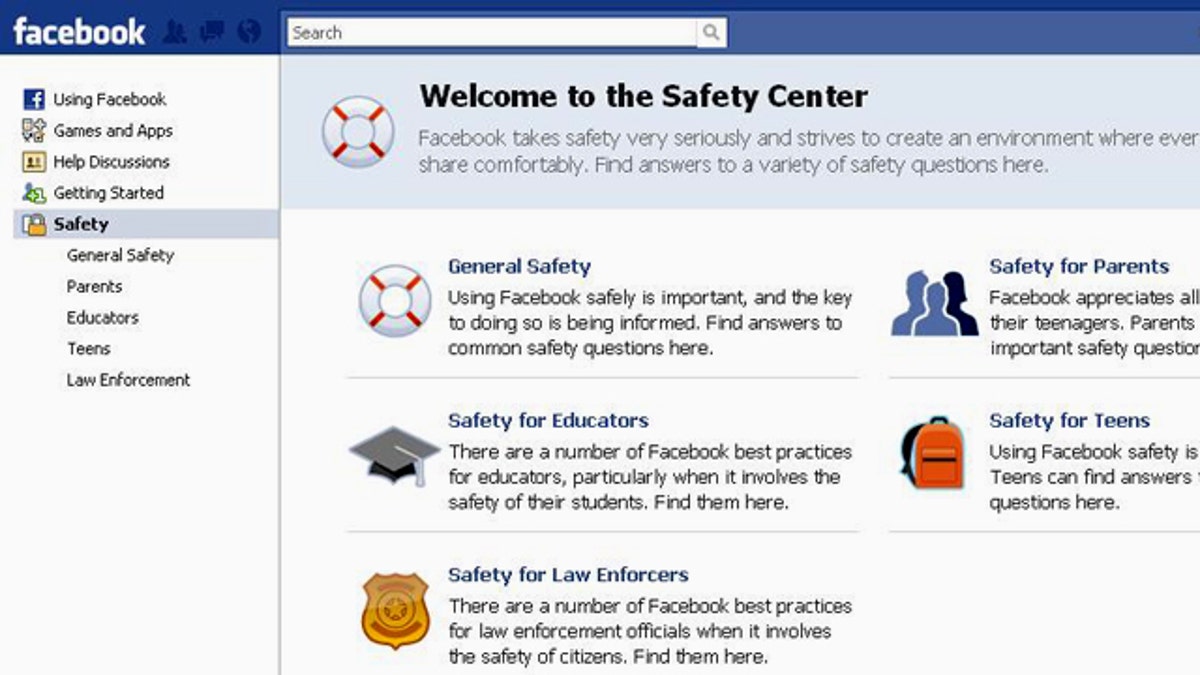
Some new features of the safety center include four times more content on staying safe, such as dealing with bullying online, an interactive portal and a simpler design. (Facebook)
If you think the whole Web is suddenly looking more like Facebook, you're not imagining things. At its developer conference last week, the 800-pound gorilla of social networks made a bevy of announcements -- and all the biggies involved intermingling your life as a Facebook user with other activities around the Internet.
For instance, a new Like button that's already been rolled out on countless sites -- including FoxNews.com -- lets you "Like" items such as news articles, and see which your Facebook pals have liked. You can do so right at the site in question, but every time you click Like, your recommendation gets posted to your wall at Facebook, too.
Facebook is working with a handful of sites to implement even tighter integration. Listen to music at Pandora, for instance, and the online radio service may play music by artists that you've expressed a fondness for back on Facebook.
With more and more sites letting Facebook collect more and more information about their users, the service's vast database about people, their preferences, and their relationships will only balloon further. It's no conspiracy -- Facebook is open about its mission of connecting as many dots as possible about its users. The goal, it says, is to use that information to personalize your experiences on Facebook. (The fact that it will allow for extraordinarily targeted advertising presumably doesn't hurt.)
These new changes further complicate the already-nebulous matter of your privacy on Facebook.
The problem isn't that you have too little control over what the service does with your personal information -- with dozens of settings, it's possible to be as private or public as you like. There are so many settings, in fact, that it can be a little intimidating. And to complicate matters, Facebook's attitude towards default settings has evolved over the years: It used to err on the side of privacy, but now the site is prone to set things up so your information gets shared widely.
Whether you're a very private person or are perfectly happy letting it all hang out, Facebook's privacy controls are among its most essential features. To find them, go to Facebook, sign in if necessary, click on Account in the upper right-hand corner, then on Privacy Settings. You'll see these major sections:
Profile Information: Here's where you control who can see what on your wall (including photo albums) and personal profile (biography, relationship status, and more). The default for many items is Friends of Friends, which means that people you don't know may be able to peek. If you're not comfortable with that, restrict access to just your Friends, and keep those more distant connections at arm's length.
Note also that you can specify different access levels for different photo albums -- which makes sense given that you might be less sensitive about who sees snapshots from the company picnic than you are about pictures from a family holiday.
Contact Information: This section includes some of the most personal details on Facebook: your address (physical and e-mail), phone numbers, instant-messaging handle, and more. As with Profile Information, you have item-by-item control over who can see what. If you don't want anybody to know any of this stuff, just don't enter it. (You do need to provide an e-mail address, but don't need to share it with even friends.)
Applications and Websites: Pay special attention here to "What your friends can share about you." It lists items about you that external sites and Facebook applications used by your buddies can see -- and while it's the same info that's in your profile, you can opt to block any item from being shared by friends.
This section also has an item called Instant Personalization Pilot Program: Deselect it if you don't want Yelp, Pandora, and a new Microsoft online office suite service called Docs to see your Facebook information. If you decide to turn the Pilot Program off, Facebook will annoyingly second-guess you, making you confirm your decision; even more annoyingly, disabling it doesn't prevent the three services from accessing your information when your friends use them. For that, you must go to the Facebook pages for each service and choose Block Application individually.
Search: If you truly want to go incognito, change these settings so you show up only in your friends' searches. Just remember, if you do so you'll have to do all your own friending, since nobody will be able to find and friend you.
Block People: With any luck, you'll never need to fiddle with this one. It lets you prevent specific people -- ones you simply don't want to deal with -- from seeing that you're on Facebook at all.
If nothing else, digging through all these settings is a useful reminder of all the things Facebook knows about you, and all the things it does with that information. Revisiting them for periodic privacy checkups is a good idea: With this service's dizzying pace of change, taking control of your privacy is an ongoing responsibility, not a one-time job.
Harry McCracken blogs at Technologizer, his site about personal technology. He's also the former editor in chief of PC World. Follow him on Twitter as @harrymccracken.
