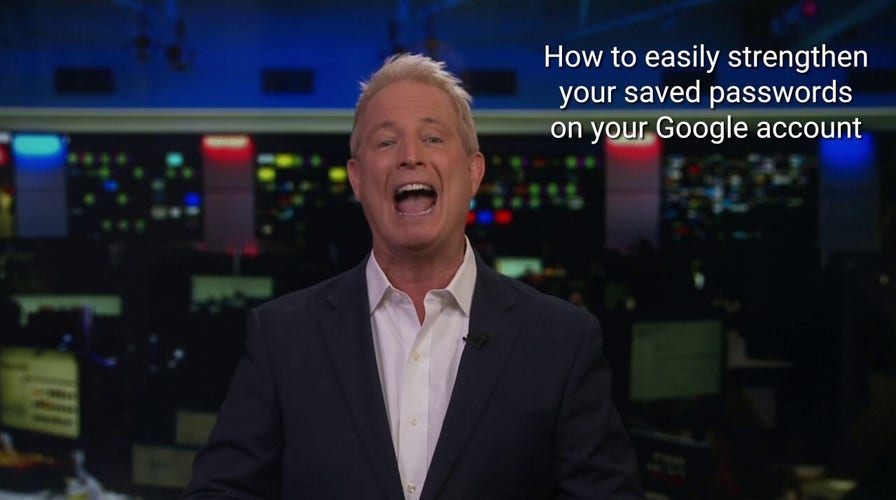Kurt "CyberGuy" Knutsson speaks on passwords
CyberGuy shows you how to strengthen your passwords on your Google account.
As technology becomes more integrated into our lives, we need to consider how it affects our legacy and our loved ones. There are some uncomfortable but necessary end-of-life conversations we should all have with our loved ones, but passwords usually aren’t one of them.
Yet with so much of our professional, personal and financial life online, it is more important now to include how to handle your digital life in those conversations.
That's what Ashley is tackling right now as it relates to her husband, and this is the question she has for us.
"My spouse still writes his passwords down so I can access them in case of his death. I’m reading today about password managers and thinking we should do that, but if one of us passes, can the other access it? Thank you. What other ways can we prep for an unexpected death?" — Ashley, Fairhope, AL

A couple discussing digital life (Kurt "CyberGuy" Knutsson)
This is not an easy topic to discuss, but it is a necessary one. Having access to necessary accounts can be one less hurdle to face should you bear the loss of a loved one. While it may not be the most joyful conversation to have, we’re really glad you brought this issue up, Ashley.
Figuring out a strategy for what happens to your passwords can be helpful not just when someone passes, but also if you’re unable to access your accounts because of medical procedures or long-term travel. Below are several strategies to continue to protect your information while sharing it effectively and safely.
MORE: THE VERY WORST AND WEAKEST PASSWORDS OF 2023
How to use password managers to plan for death and emergencies
Password managers are useful tools that generate and store unique passwords for your online accounts, making them more secure than using the same password or writing them down. They also have features that allow you to share your passwords with trusted people in case of an emergency or death.
You can choose who will inherit your password manager account and what passwords they can access. You can also set temporary access for situations like medical procedures or travel, which will expire after a certain time. This way, you can ensure that your digital assets are protected and accessible by the right people.
AI CAN GUESS YOUR PASSWORD WITH UNPRECEDENTED ACCURACY BY 'LISTENING' TO KEYSTROKES
Note: Having access to someone’s banking account login and passwords is not the same thing as having the right to access another person’s money. You would need to get in touch with the financial institution and follow the appropriate protocol for handling any transfers and account terminations. Often, one would need to be listed as a joint account holder or beneficiary of the account.
When creating passwords, come up with strong and unique ones
It's always a good reminder to create strong passwords for your accounts and devices and avoid using the same password for multiple online accounts. A password manager will securely store and generate complex passwords. It will help you to create unique and difficult-to-crack passwords that a hacker could never guess.
Second, it also keeps track of all your passwords in one place and fills passwords in for you when you're logging into an account so that you never have to remember them yourself. The fewer passwords you remember, the less likely you will be to reuse them for your accounts.
What qualities should I look for in a password manager?
When it comes to choosing the best password manager for you, here are some of my top tips.
- Deploys secure
- Works seamlessly across all of your devices
- Creates unique complicated passwords that are different for every account
- Automatically populates login and password fields for apps and sites you revisit
- Has a browser extension for all browsers you use to automatically insert passwords for you
- Allows a fail-safe in case the primary password is ever lost or forgotten
- Checks that your existing passwords remain safe and alerts you if ever compromised
- Uses two-factor authentication security

Samsung device showing login screen (Kurt "CyberGuy" Knutsson)
Create a digital inheritance plan with password managers and other tools
In addition to utilizing a password manager for everyday life as well as in case of emergency, there is something to be said about creating a concrete digital inheritance plan. If you’re using a password manager, you should discuss and leave clear instructions on how to gain access to the account, as there are many fail-safe measures in place that would make gaining access to the account after passing challenging.
Regardless of whether you are using a third-party service or not, you should leave a specific outline of what to do with your online accounts and digital assets like photos and videos, in the event of your passing.
MORE: HOW TO UNLOCK AN ANDROID AND WINDOWS PC WHEN THE OWNER PASSES AWAY
How to memorialize or delete your social media accounts when you’re gone
In the setting section of most social media accounts, you have the option to select memorialization. If you use Meta to manage your Instagram and Facebook accounts, you can find it under Account Ownership and Control. You can choose a person to manage your memorialized profile or permanently delete your profile after you pass.

Facebook account login (Kurt "CyberGuy" Knutsson)
MORE: HOW TO BE REMEMBERED FOREVER ON FACEBOOK
Kurt’s key takeaways
Password managers can make this lifetime and the life of those you leave behind much easier by providing a way to easily transfer access to important online accounts to your trusted contacts. It’s uncomfortable for most to begin, but surprisingly easy once you're prepared. Having clear and detailed discussions, as well as leaving written instructions of how you’d like your digital life to be handled in the worst-case scenario, will give you and your family the peace of mind everyone deserves.
CLICK HERE TO GET THE FOX NEWS APP
How do you plan to handle your digital life after death? Have you considered using a password manager or other tools to share your passwords and online accounts with your loved ones? Let us know by writing us at Cyberguy.com/Contact
For more of my tech tips and security alerts, subscribe to my free CyberGuy Report Newsletter by heading to Cyberguy.com/Newsletter
Ask Kurt a question or let us know what stories you'd like us to cover
Answers to the most asked CyberGuy questions:
- What is the best way to protect your Mac, Windows, iPhone and Android devices from getting hacked?
- What is the best way to stay private, secure and anonymous while browsing the web?
- How can I get rid of robocalls with apps and data removal services?
Ideas for using those Holiday Gift cards
Copyright 2024 CyberGuy.com. All rights reserved.