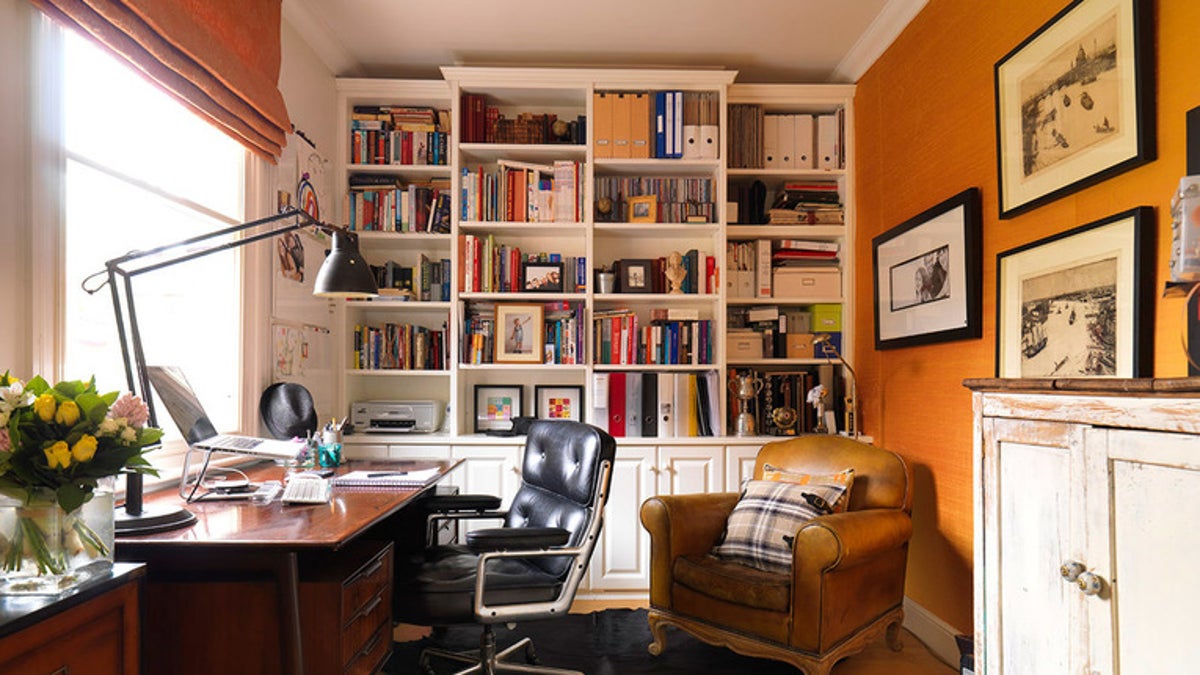
If your office work at home is limited to tasks like checking email, paying bills and filing paperwork, a small desk in a kitchen nook or bedroom is probably all you need. But if you work from home all or some of the time — or spend long hours at the computer on projects or schoolwork — you’ll need a more sophisticated office setup.
A well-designed home office has comfortable workstations, good lighting and a layout that puts work surfaces, storage, technology and other essentials where you need them. We’ll look at each of these areas to help you get started thinking about your own space.
Choose Your Location
Your first decision will be to figure out where to locate your workspace. Typical spots include a spare bedroom, a repurposed dining room, an attic, a den and a backyard shed. Think about whether you want to be close to your family when you work or if you need a quiet space away from living areas and kids’ bedrooms. If you want a separate entrance for meeting clients or coworkers, a backyard studio might be a good choice for you.
Wherever you situate your office, make sure it has a door — standard, pocket, sliding, bifold, French or barn style — for times when you need to talk privately on the phone or work without interruption.
Evaluate the Space
Now look closely at the existing space.
- What are its dimensions? Is it a large area, with room to spread out, or a snug space that demands an efficient layout? Does it have features you need to design around?
- Where are the electrical outlets, cable and phone lines, and will they support your equipment and devices?
- What are the sources of natural light? What lighting fixtures are already in the room?
Assess Your Needs
Think about how you will be using the space.
- How many people will be working in the office? Will you be meeting clients there? Should the room be wheelchair-accessible?
- What types of work areas do you need? How much of your time will be spent at a computer? Do you need a printer next to your computer, or can it be anywhere in the room?
- Will you be using any special equipment, such as a drafting table or a video conferencing system?
- How much time will you spend on the phone?
- Do you need a lot of storage space, or is yours a mostly digital operation?
- Will you want a club chair for reading and relaxing? How about a spot for a dog bed or a child-size table? Do you want to display books, photos or collectibles?
Decide on a Room Style
Consider the look you want for the room. Traditional, modern, contemporary, industrial and eclectic styles are just a few of the options.
You might like your office decor to coordinate with the furnishings in the rest of your home. Or perhaps your office will be the place where you cut loose and display some quirky style. Maybe you’re on a budget, and will be happy sticking with basic office furniture and personalizing the space with photos and plants. Decorate your office in a way that feels right to you.
Consider Your Desk Options
Whether you’re buying a desk off the shelf or having one custom-made, think about what size, shape and style will best serve your needs. Free-standing desks come in standard types: U-shaped, L-shaped, corner, curved, rectangular (writing, computer, executive style) and standing. Custom desks can be built to your specifications. Below are some examples of desk styles.
U-shaped. Roomy U-shaped desks offer a great deal of workspace and storage area in a relatively contained space. Three separate sections of desk with a chair in the middle mean one side can be used for meetings, another side for writing and another for computer work. Or one or two sides can be reserved for a printer, files or other necessities.
L-shaped and corner. These versatile desk types can fit in rooms large and small. They allow you to work on a computer facing one direction, then turn in your chair to talk on the phone or do paperwork on the other side. Some L-shaped desks have undercounter storage on the longer side and just a return for a computer on the other.
Rectangular. Single-sided desks may be called writing desks, computer desks, office desks or executive desks. They can be a slim desktop on legs, a countertop built into a nook or a heftier model outfitted with drawers and cabinets.
Standing. Standing and sit-stand desks have grown in popularity as health professionals have warned against spending too much time sitting down. When shopping for an adjustable desk, look for one that’s stable and moves smoothly as you adjust the height. You can also buy a desk riser to put on top of a regular desk for standing. Either way, you won’t want to be standing all day, so give yourself options and make sure you have a chair to lean or perch on. A cushioned mat also can add comfort.
Built-in. Custom cabinetry uses space efficiently and can be tailored to your needs. An architect, an interior designer, a contractor or a cabinetmaker can help you get it built.
Free-standing. If you want more flexibility or need to keep costs down, you can furnish your office with individual pieces instead — new, secondhand, repurposed or DIY.
Design Your Workstation
If you can splurge on only one thing in your office, make it your workstation. This is the place where the rubber meets the road every day. Having an ergonomic — meaning efficient and safe — arrangement of your chair, desk, computer, keyboard, mouse and telephone can keep you working more productively and prevent repetitive injuries.
Tailor your setup so that it encourages good posture. There’s no one correct way to sit, but the Occupational Safety and Health Administration offers some guidelines. OSHA recommends that your forearms, wrists and hands be in a straight line and generally parallel to the floor; your head be level or bent slightly forward and in line with your torso; and your elbows stay close to your body. Your thighs and hips should be roughly parallel to the floor, and your knees about the same height as your hips. Your feet should be slightly forward and fully supported by the floor or a footrest.
Chair. Choose a comfortable chair with wheels, a swiveling seat, good lumbar support and controls that let you adjust every component for height, width, depth and tilt.
RELATED: Find Adjustable Office Chairs
Keyboard tray. A pullout keyboard tray or shelf such as this one can help reduce muscle strain. If your desk height is fixed, a tray can allow you to adjust your keyboard and mouse height and distance to help you work in a relaxed, comfortable position.
Other options. A telephone headset and a document holder for typing also can help prevent muscle strain.
Build In Storage Space
The paperless office is not yet a reality for many. Even with computer storage on hard drives and in the cloud, there may be paper documents to file or keep on hand. Older records are not always digitized.
And there are supplies and equipment — printer ink cartridges, batteries, coffee filters, camera lenses, fabric samples — to store as well. You also may want to display family photos, kids’ drawings, professional awards, books or a favorite collection.
Think about what you want to look at and have at your fingertips every day. These things should go on desktops and open shelves — perhaps in baskets, boxes or organizers. Everything else can be stored in drawers and cabinets, with the most frequently accessed items within arm’s reach and the rest in higher cabinets or drawers farther away from where you work. A fire-safe box can protect important documents.
Some people like an office where everything is displayed out in the open. For others, busy surfaces are too distracting. Think honestly about how you work best, and take the time to set up your office in a way that will help you stay organized.
Make Way for Technology
Digital devices and other technology should be a primary consideration in your office design. Consider hiring an electronics pro to help you arrange and install everything properly.
Here are some of the items you might have in your office.
- Computer equipment, such as a desktop model, monitor, laptop, tablet, hard drive, keyboard and mouse
- Printer, scanner, fax, copier (all-in-one or separate units)
- Telephones, cellphone charger, headset
- Wi-Fi router, cable modem, TV screen, cable box, DVR
- Stereo and speakers, recording equipment
- Video conferencing equipment
- Cable and telephone lines, electrical outlets, surge protector
- Paper shredder
Conceal cords and cables. A way to minimize cords and cables is to run them to outlets through holes cut into desktops, false walls and cabinet backs. You also can have outlets built into cabinetry. Wires can be bundled together or concealed in a housing to minimize their presence. It’s worth arranging wires and cords neatly to make it easier to check connections if equipment malfunctions.
On a floating desk. With a floating desk that holds wired devices, you can run cords down a desk leg to an electrical outlet installed in the floor underneath. Or you can cover the lines and run them along the floor or carpet. You also can get a desk with outlets built in.
Wi-Fi networks help minimize the tangle of cords by connecting devices wirelessly. If you have two desks — one against a wall and one floating in the room — you can avoid dealing with cords on the free-standing table by using mobile and laptop devices there, and keeping the chargers and desktop models on a surface near an outlet.
Plan Your Lighting
The presence of computer monitors can make office spaces tricky to light. Light needs to be diffused and the fixtures positioned to avoid creating screen glare, which can lead to eyestrain.
Lighting designers say a home office should have layers of light rather than a single light source.
Here are basic lighting types and options.
- Ambient lighting includes recessed lights, ceiling-mounted lights, sconces and uplights. It can be used for both general illumination and localized lighting for work areas.
- Task lighting, provided by desk and floor lamps, should focus light on work surfaces and not on computer screens.
- Accent lighting, from recessed lights, spotlights and picture lights, can be used to highlight shelving areas and art and to outline the boundaries of a room.
- Natural light from windows, doors and skylights shows the true colors of objects (which is important for those who work with color). Position workstations and install blinds, draperies or other window coverings to shield monitors from glare and excessive sunlight.
Personalize Your Room
No less important than cabinetry, equipment and lighting are the nice extras that make your office more comfortable and functional.
A corkboard, blackboard or whiteboard can be used to display reminders and inspiration or to serve as a communications center or brainstorming tool.
A sofa, a daybed or an easy chair offers a spot for relaxation. You might want a conference table in your office. And a coffee maker, a hot water dispenser and a small fridge can come in handy.