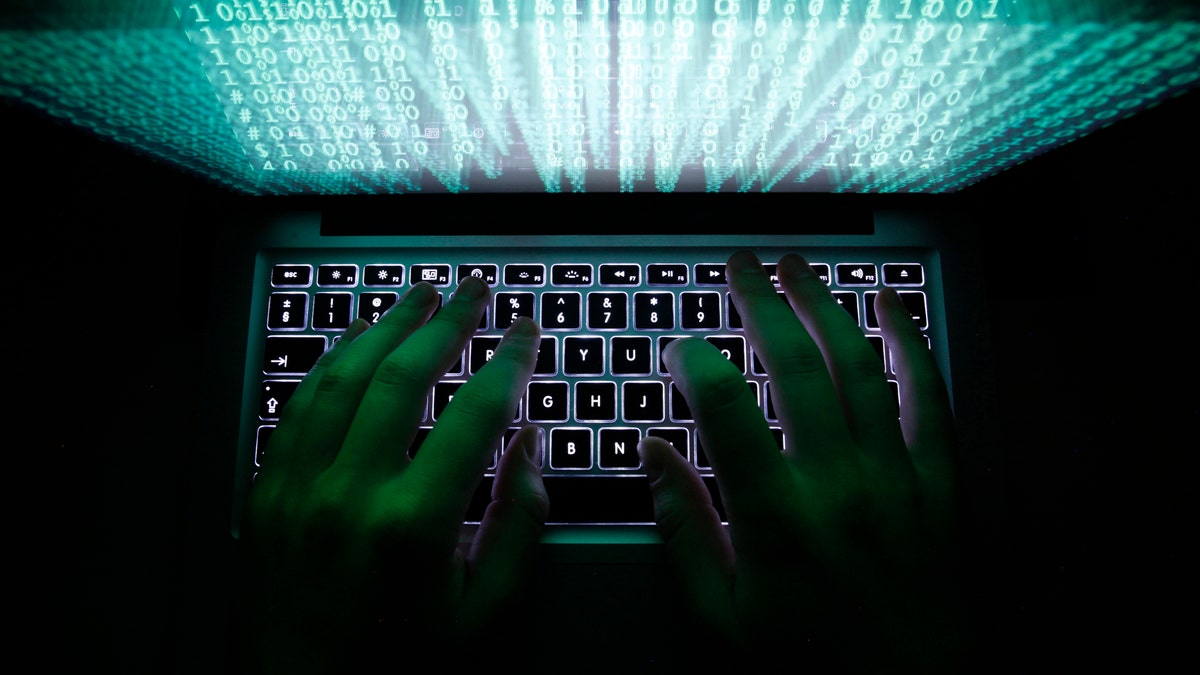
A man types on a computer keyboard in Warsaw in this February 28, 2013 illustration file picture. One of the largest ever cyber attacks is slowing global internet services after an organisation blocking "spam" content became a target, with some experts saying the disruption could get worse. To match INTERNET-ATTACK/ REUTERS/Kacper Pempel/Files (POLAND - Tags: BUSINESS SCIENCE TECHNOLOGY) - RTXXZVX (REUTERS/Kacper Pempel/Files)
Connect with family over the miles
Q. My 4-year-old granddaughter lives in L.A. while I live in Salem, Oregon. We Skype as much as we can, but within the first five minutes my granddaughter's interest goes 150 different directions. Are there any apps or programs I can use to interact with her more and hold her interest a little bit longer?
A. One of the great things about Skype is that you are able to see your granddaughter grow and mature despite the miles that separate you. It can do more than that, though. Within Skype itself, there's a mini site called Game XN. This site lets you play fun games with the person on the other end of the video chat. However, some of these games might be a little too advanced for a 4-year-old.
You should also look at a site like BloggleBeans which has fun cartoon animations to keep the attention of the little ones. There's also Grandoodlez, where kids can draw doodles and share them with grandparents on a virtual refrigerator. There are also tools to create and send fun video messages.
Spot fake online dating profiles
Q. I'm trying online dating or the first time and I'm running into a lot of fake profiles. I even came across a con man! Is there an easy way of weeding these fake profiles out? I'm afraid I'm ignoring real men because I'm scared of the fake ones.
A. Here's a quick and dirty way to see if their photos are fake: Take their photos and go to www.google.com/images. In the search bar, click the camera icon and upload the profile image. You can quickly see the places that photo is used online, such as Facebook or Twitter. If the person doesn't have a Facebook, Twitter or social media profile, or the photo is from a stock photo site, that's a red flag.
You can also use people-searching sites like PeekYou and Spokeo to find out a person's real age, where they lived in the past, and more. This way, you can verify some details. You can also use these handy tips to tell if someone is lying in emails. For example, liars tend to say things like "we" instead of "I."
Clean up your online reputation
Q. Years ago, my son was involved in an incident that ended up resulting in his arrest. Later on, the charges were dropped, the judge dismissed the case and everything was cleared. But now when you Google search for his name, the results show that he has an arrest record. He also appears on mug shot websites that are asking for money for results to be taken down. What can we do to clear my son's name and get his online reputation under control?
A. This is a growing scam, but there's no legislation to deal with this yet so it's up to you and your son to get it taken down. You can use Google's URL Removal Tool or Delete Me to try and get the situation under control. If it were me, though, I would take full control of the situation and create a website with your son's name as the domain name. Put his resume on the site and be upfront about the incident and why there are mug shots of him online. Say something along the lines of "It happened to me, it can happen to you" and tell his story. That way if someone looks him up on Google for a job search or other reasons, the explanation is there and you control the situation, not the mug shot website.
Hiding your past on Facebook
Q. A few weeks ago, my ex-husband sent me a text message asking me to not talk trash about him on Facebook. Funny thing is, I have no idea what he's talking about because I haven't posted anything about him at all. What can I do to find out what he's talking about and make sure that all my bases are covered?
A. A lot of people don't know that Facebook keeps a record of everything you do on the site. It's called the Activity Log and it keeps photos you have been tagged in, status updates, the apps you use and so on. I recommend going through your activity log to make sure you didn't post anything in the past that he might have dug up. You can find the Activity Log by logging into Facebook, clicking the down arrow in the upper right corner and selecting Activity Log. You will also want to go to Settings and select Limit Past Posts so people you don't want digging through your past won't have access. Click here for more tips on how to lock down your Facebook profile.
Find a birth mother
Q. I'm looking for my birth mother. All I know is that she was 14 when she had me, her name, and I have copies of her fingerprints. How can I go about finding her online?
A. There are plenty of sites that can help you. There's Adopted.com, the Adoption Registry Connection and even Ancestry.com. With Adopted.com and the Registry Connection, you can create a profile and use the information you have to try and find her.
Those sites are a good place to begin, but there's another option I think will be more helpful. I would create a website sharing your story. You can use a service like SquareSpace to get started building your site. Just make sure that at the top of the page you put your birth mother's name and the hospital you were born in. Imagine if your mom is looking for you, too. She might not know what name you go by, so she will search for her name. That's why you want that information first … it will act like a reverse search. You also want to make sure that your site includes an About Us page as well as a Contact Us page. Doing so will boost you in search results.
Kim Komando hosts the nation's largest talk radio show about consumer electronics, computers and the Internet. To get the podcast, watch the show or find the station nearest you, visit: http://www.komando.com/listen. To subscribe to Kim's free email newsletters, sign-up at: http://www.komando.com/newsletters.
